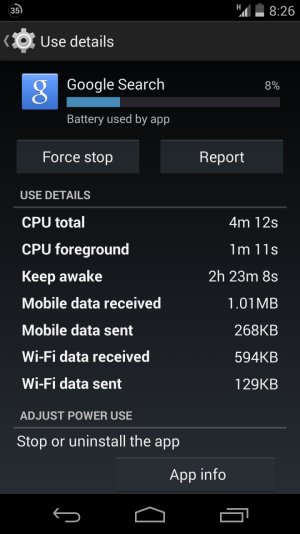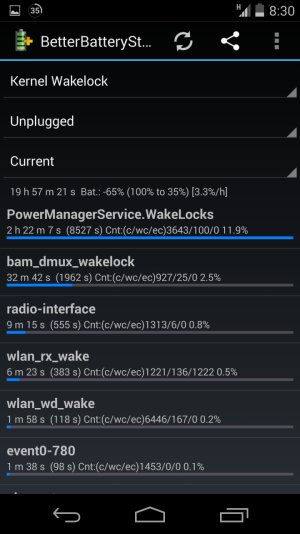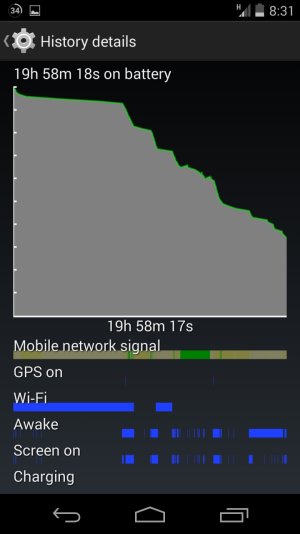- Aug 9, 2011
- 202
- 11
- 0
Yikes, sideloaded 4.4.2 last night and Google Search is destroying my battery life. The phone has only been on less than 5 hours (Screen on time was about 20 minutes) and you can see the battery is getting destroyed, primarily by "Google Search". Any ideas?
View attachment 96113

Well, IMO it's not a problem with 4.4.2, but rather with settings on your phone. It may take a bit of digging to find what app or setting is causing this activity. Here's a screen shot of my battery usage, using OS 4.4.2. I've been using my phone a lot today, but still am on track for about over 15 hrs usage (with over 4 hrs screen on time so far.http://img.tapatalk.com/d/13/12/11/ama4y3a7.jpg
What I see from yours is typical of what I would see on mine, until today. No changes in apps loaded, etc. If this keeps up I may wait until Google posts the 4.4.2 image and then load that clean and see what happens. Not looking forward to setting everything up again. BTW this is indeed stock and not rooted.
but still am on track for about over 15 hrs usage (with over 4 hrs screen on time so far.
That is really impressive. Though I am still with Android 4.4 and haven't received any updates. Were you getting that kind of battery performance before the 4.2.2 update? Worse? How much? Also do you mind sharing what you've turned off, any optimization you've done to save battery ... Thank you!
[EDIT] in reply to the OP, I also had the google search battery hog issue as well, but it reduced when I went into the settings and turned the location reporting to google search to 'battery saving' mode IIRC
Thanks. Well I still haven't received the update - but I have the Google search battery hog problem again. 50% consumption by this "Google search" process alone.
Posted via Android Central App
On a serious note, hopefully it will get normal after you get the update.
Well considering OP has the same issue even with the update, I'm not sure that will fix it
Now a day later Google Search has once again turned into the Battery muncher.I ended up clearing data on Google Search, and that seemed to fix the problem (of course I had to reset my home screen icons as well as reactivate Google Now).
that a clean flash of the image will fix the issues (hoping but not confident).