Google Software Issue - Downloads Stuck at 100% and Other Related Issues...
- Thread starter billykac
- Start date
You are using an out of date browser. It may not display this or other websites correctly.
You should upgrade or use an alternative browser.
You should upgrade or use an alternative browser.
billykac,
I have a strong lead - a new lead not mentioned before on any of the forums I could find - as the cause of the problem.
I should first say that my Google Pixel 2 XL is fantastic. It works flawlessly. It is VERY fast. It is VERY seamless among the Google apps. This has opened my eyes greatly to all of the "overhead" on the Note 8 between Verizon's tinkering and Samsung's tinkering. The Pixel is pure Android. And pure Android has gotten really good all on its own as we have hid behind the mask of the Notes over the years.
I am not going back. I actually and unexpectedly fell in love with the Pixel XL. However, I was going to give the Note one last shot to pinpoint where things go wrong before I sell it on Gazelle. So I factory reset it. I allowed it to update itself without touching it. When it was done, I set the Google play store to not auto-install.
As the last few days went by, some of the baked-in apps had updates. I would update the app and it would install flawlessly. To me, this means I would not have any of the other phone issues discussed in this thread that accompanied the "download to 100%" but would not install" issue.
Then, today, I had a notification from Samsung. It asked me to allow auto-upload of Security Policy Updates. This is a Samsung notification. You can find it after the factory reset by going to Settings; "lock screen and security";"other security settings";"security policy updates"; "auto update"; and it will open a window. NOTE: It will show you the following screens once, and once you agree, they don't come back. I say this in case you can't find the language I am about to write below. Factory reset your phone and then do it. You'll see it.
Anyway, it says "SE for Android protects your phone and information by preventing flawed or malicious apps from bypassing security features". It then wants you to allow auto-updates. There is also a "learn more" button. I pressed it. The photo is attached.
Take a look. If this is auto-updating without notice, it can explain why some folks all of a sudden get the issue. The service can detect and delete downloaded software. If this is the case, this can explain why the apps download - but then will not install. I think its a real possibility that the Samsung Policy Updates or that service in general is stopping apps from installing. And when that happens, it freezes phone processes and that is causing the other issues as well - - or - - the other issues are being caused by whatever processes rely on this Security service.
Even more interesting is the data the update service collects. It collects your device unique identification number. in addition to everything else. I suppose this might explain why the issue follows certain people. I believe a strong possibility exists that most people do not have this issue because they have a "clean" Samsung string of computer code (can't find a better way to describe that in layman terms). What I mean is, a potential fix would be to exchange the device under warranty to get a new device with a new unique identification number, and I would then create a new Samsung account altogether if the user wants to even go that far (I mean, I would want that, to get theme store, Samsung apps, etc.). But if this theory is right, and it is tied to this security service, the "cache and data" needs to be factory reset on the Samsung end and the way to do it is described in this paragraph.
So those are my thoughts. I just factory reset the Note for the last time and its being sold. Perhaps my theory is the fix. Billykac I wish you luck if you want to try out my theory. At least this is something new not mentioned before. It feels right too as the cause.
Adam
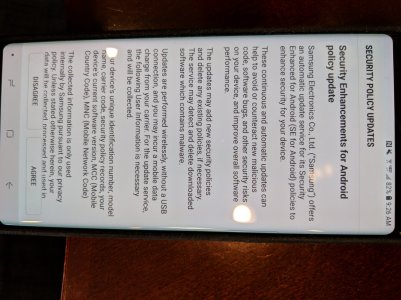
If you perform a factory reset and allow the phone to settle in for a few days, you will get a pop-up
, Attached are a few screen shots
I have a strong lead - a new lead not mentioned before on any of the forums I could find - as the cause of the problem.
I should first say that my Google Pixel 2 XL is fantastic. It works flawlessly. It is VERY fast. It is VERY seamless among the Google apps. This has opened my eyes greatly to all of the "overhead" on the Note 8 between Verizon's tinkering and Samsung's tinkering. The Pixel is pure Android. And pure Android has gotten really good all on its own as we have hid behind the mask of the Notes over the years.
I am not going back. I actually and unexpectedly fell in love with the Pixel XL. However, I was going to give the Note one last shot to pinpoint where things go wrong before I sell it on Gazelle. So I factory reset it. I allowed it to update itself without touching it. When it was done, I set the Google play store to not auto-install.
As the last few days went by, some of the baked-in apps had updates. I would update the app and it would install flawlessly. To me, this means I would not have any of the other phone issues discussed in this thread that accompanied the "download to 100%" but would not install" issue.
Then, today, I had a notification from Samsung. It asked me to allow auto-upload of Security Policy Updates. This is a Samsung notification. You can find it after the factory reset by going to Settings; "lock screen and security";"other security settings";"security policy updates"; "auto update"; and it will open a window. NOTE: It will show you the following screens once, and once you agree, they don't come back. I say this in case you can't find the language I am about to write below. Factory reset your phone and then do it. You'll see it.
Anyway, it says "SE for Android protects your phone and information by preventing flawed or malicious apps from bypassing security features". It then wants you to allow auto-updates. There is also a "learn more" button. I pressed it. The photo is attached.
Take a look. If this is auto-updating without notice, it can explain why some folks all of a sudden get the issue. The service can detect and delete downloaded software. If this is the case, this can explain why the apps download - but then will not install. I think its a real possibility that the Samsung Policy Updates or that service in general is stopping apps from installing. And when that happens, it freezes phone processes and that is causing the other issues as well - - or - - the other issues are being caused by whatever processes rely on this Security service.
Even more interesting is the data the update service collects. It collects your device unique identification number. in addition to everything else. I suppose this might explain why the issue follows certain people. I believe a strong possibility exists that most people do not have this issue because they have a "clean" Samsung string of computer code (can't find a better way to describe that in layman terms). What I mean is, a potential fix would be to exchange the device under warranty to get a new device with a new unique identification number, and I would then create a new Samsung account altogether if the user wants to even go that far (I mean, I would want that, to get theme store, Samsung apps, etc.). But if this theory is right, and it is tied to this security service, the "cache and data" needs to be factory reset on the Samsung end and the way to do it is described in this paragraph.
So those are my thoughts. I just factory reset the Note for the last time and its being sold. Perhaps my theory is the fix. Billykac I wish you luck if you want to try out my theory. At least this is something new not mentioned before. It feels right too as the cause.
Adam
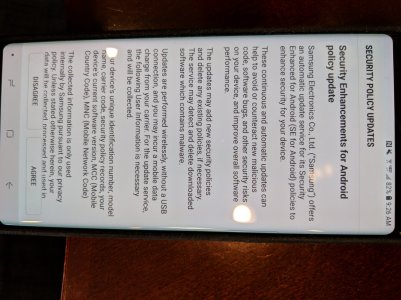
If you perform a factory reset and allow the phone to settle in for a few days, you will get a pop-up
, Attached are a few screen shots
This is the part I am unclear about. You can certainly decide not take the auto-updates, but I am not sure that this service is not automatically running all the time with whatever update was applied when you factory reset it. As I analyze it, I am now aware that there is technology built into the phone by Samsung. I am not sure how to disable that with whatever update patch its running on - nor should you have to. Because others with Note 8's dont have the issue and we are in the clear minority, I think its tied to this service and/or our Samsung account (if it was tied to my Android account, my Pixel would have the same issue). To really see if this is it, it would require a more drastic step of exchanging phone under warranty and creating new Samsung account. If THAT does not work, time to sell it.
- Dec 15, 2012
- 1,339
- 0
- 36
Thanks Adam. I've decided to just let this go. I have no hope that Google or Samsung will pay attention to this issue, even though so many owners have had this collection of related problems for over a year now.
Funny thing, I started a new thread earlier this week on the Samsung community regarding this issue, and I immediately got a response saying that Samsung has nothing to do with this issue. As clear proof that they are correct in their position, they used an earlier post of mine from this forum where I suspected Google might be the source of the problem. I had to laugh.
As of now, I'd say that it's some combo of the suite of Google apps interacting with Samsung's native apps. It's likely that if this is ever resolved, it would probably be the random outcome of changes to apps from either/both of these players, where the dots just magically realign, and these symptoms disappear.
Thanks for your input and enjoy your Pixel!
Funny thing, I started a new thread earlier this week on the Samsung community regarding this issue, and I immediately got a response saying that Samsung has nothing to do with this issue. As clear proof that they are correct in their position, they used an earlier post of mine from this forum where I suspected Google might be the source of the problem. I had to laugh.
As of now, I'd say that it's some combo of the suite of Google apps interacting with Samsung's native apps. It's likely that if this is ever resolved, it would probably be the random outcome of changes to apps from either/both of these players, where the dots just magically realign, and these symptoms disappear.
Thanks for your input and enjoy your Pixel!
james702283
Well-known member
- Aug 17, 2016
- 450
- 0
- 0
I have the same issue on My Note 8 on Sprint running Oreo. Have tried everything but the problem persists.
- Dec 15, 2012
- 1,339
- 0
- 36
Frustrating for sure. Even more frustrating is when I reach out to a new forum/community for possible solutions and despite saying that all common "fixes" have been explored, the comments come in saying "did you dump cache" or "have you tried a reset". Of course, all of these things, and a lot more, were done in the first minutes of looking for answers weeks ago.
I am sticking with my "random alignment" theory, where Google and Samsung's updates over time will inadvertently align to fix the problem. I am not hopeful that either will take this on as a specific task to resolve.
I am sticking with my "random alignment" theory, where Google and Samsung's updates over time will inadvertently align to fix the problem. I am not hopeful that either will take this on as a specific task to resolve.
- Dec 15, 2012
- 1,339
- 0
- 36
Thanks for the recommendation. The fact that the Pixel 2XL is working great for you is a wonderful thing!
I ran running/screaming from my Pixel XL after a year. I even had a pre-order for the Pixel 2XL, but when issues starting surfacing in the first couple of weeks, I cancelled, as many did.
So, I really don't want to go back, at least not now. But again, I am glad to hear it's working for you.
I ran running/screaming from my Pixel XL after a year. I even had a pre-order for the Pixel 2XL, but when issues starting surfacing in the first couple of weeks, I cancelled, as many did.
So, I really don't want to go back, at least not now. But again, I am glad to hear it's working for you.
james702283
Well-known member
- Aug 17, 2016
- 450
- 0
- 0
So I just had an update from google. I am now able to check for software updates immediately and can update and install apps from the google play store without opening and closing the play store to install each app. Let's hope the issue is finally resolved.
- Dec 15, 2012
- 1,339
- 0
- 36
Issue being worked by Google here:
https://issuetracker.google.com/issues/77666592
Here's hoping a fix will come from this.
-bk
https://issuetracker.google.com/issues/77666592
Here's hoping a fix will come from this.
-bk
- Dec 15, 2012
- 1,339
- 0
- 36
Well, predictably, here's Google's response:
"Thank you for reporting this issue. Unfortunately, this issue is not reproducible with our version of the AOSP source code for Pixel devices. Please file a bug with the respective OEM (Samsung in this case), as they are using their own customized version of the AOSP source code. This bug will be marked as closed."
- Dec 15, 2012
- 1,339
- 0
- 36
Two things...
1. I updated the original post to reflect things we've learned along the way to save reader's time.
2. A number of us have reported that when away from home wifi, and running 100% on LTE, things sometimes revert back and they work perfectly, as they should. I saw this behavior in the first week or two, but not since.
Until today. Here at work this AM everything I've checked works perfectly...
- Installs complete
- Uninstalls complete
- "Download Updates Manually" works immediately
- I even installed my favorite 3rd party alarm app and for the first time in a month - the alarm went off at the time the alarm was set!
Hmmmm...
So without changing a thing on my phone, everything automagically works as it should while I am at work this am?
Maybe a low-level security issue in related to location in Samsung's security ecosystem or a Google server-side issue?
1. I updated the original post to reflect things we've learned along the way to save reader's time.
2. A number of us have reported that when away from home wifi, and running 100% on LTE, things sometimes revert back and they work perfectly, as they should. I saw this behavior in the first week or two, but not since.
Until today. Here at work this AM everything I've checked works perfectly...
- Installs complete
- Uninstalls complete
- "Download Updates Manually" works immediately
- I even installed my favorite 3rd party alarm app and for the first time in a month - the alarm went off at the time the alarm was set!
Hmmmm...
So without changing a thing on my phone, everything automagically works as it should while I am at work this am?
Maybe a low-level security issue in related to location in Samsung's security ecosystem or a Google server-side issue?
Not sure why but I still check this thread. Billy you still good? Problem solved? I'm still loving my Pixel but I hope you found success.Two things...
1. I updated the original post to reflect things we've learned along the way to save reader's time.
2. A number of us have reported that when away from home wifi, and running 100% on LTE, things sometimes revert back and they work perfectly, as they should. I saw this behavior in the first week or two, but not since.
Until today. Here at work this AM everything I've checked works perfectly...
- Installs complete
- Uninstalls complete
- "Download Updates Manually" works immediately
- I even installed my favorite 3rd party alarm app and for the first time in a month - the alarm went off at the time the alarm was set!
Hmmmm...
So without changing a thing on my phone, everything automagically works as it should while I am at work this am?
Maybe a low-level security issue in related to location in Samsung's security ecosystem or a Google server-side issue?
- Dec 15, 2012
- 1,339
- 0
- 36
Still seeing the same issue, but I've done a some additional investigation...
My N8 has been working perfectly every day this week at work. Every day when I arrive at home, it reverts back to exhibiting the same old set of problems.
Yesterday I tried a different approach - with everything working perfectly at work, before I left to go home, I thought through what variables might be changing when I arrive at home. My home wifi? My location? So, before I left work, I turned off wifi, and I disabled my home as a location that my phone associates with me.
As soon as I arrived at home, prior going into the house, with wifi disabled and this location turned off, the phone reverted back to having these problems!
What has changed? The tower to which I am connected?? What???
Geez, could this be a deeply-rooted problem involving authentication at the tower? That might explain a lot of the problems people have had over the past year, and the seemingly mysterious ways that this issue can correct itself.
My N8 has been working perfectly every day this week at work. Every day when I arrive at home, it reverts back to exhibiting the same old set of problems.
Yesterday I tried a different approach - with everything working perfectly at work, before I left to go home, I thought through what variables might be changing when I arrive at home. My home wifi? My location? So, before I left work, I turned off wifi, and I disabled my home as a location that my phone associates with me.
As soon as I arrived at home, prior going into the house, with wifi disabled and this location turned off, the phone reverted back to having these problems!
What has changed? The tower to which I am connected?? What???
Geez, could this be a deeply-rooted problem involving authentication at the tower? That might explain a lot of the problems people have had over the past year, and the seemingly mysterious ways that this issue can correct itself.
Sounds very frustrating. I've had no problems with my own Note8, but I've shared some widespread long-lasting problems with previous Note & S devices, so I sympathize.
Have you tried turning off location sensing entirely, rather than just home-location recognition, before leaving work? Or have you tried putting the phone in Airplane Mode, and then when you get home check for some of the problems that don't require communication (such as uninstalling an app)? Just some thoughts about further pinning down the trigger of these problems.
Have you tried turning off location sensing entirely, rather than just home-location recognition, before leaving work? Or have you tried putting the phone in Airplane Mode, and then when you get home check for some of the problems that don't require communication (such as uninstalling an app)? Just some thoughts about further pinning down the trigger of these problems.
Similar threads
- Replies
- 5
- Views
- 717
- Replies
- 4
- Views
- 564
- Replies
- 8
- Views
- 1K
- Replies
- 0
- Views
- 2K
Latest posts
-
-
Question My phone, Samsung S10e, is stuck in "Phone is starting" loop
- Latest: mustang7757
-
-
Trending Posts
-
Play System Update
- Started by mustang7757
- Replies: 3
-
-
Can I remove spotify from my phone and install an older version with an apk file?
- Started by marthaHoopkins1976
- Replies: 1
-
-
is this "Push" form microsoft or Onedrive ???? & how to disable it ??
- Started by Judy85805
- Replies: 8
Forum statistics

Space.com is part of Future plc, an international media group and leading digital publisher. Visit our corporate site.
© Future Publishing Limited Quay House, The Ambury, Bath BA1 1UA. All rights reserved. England and Wales company registration number 2008885.
