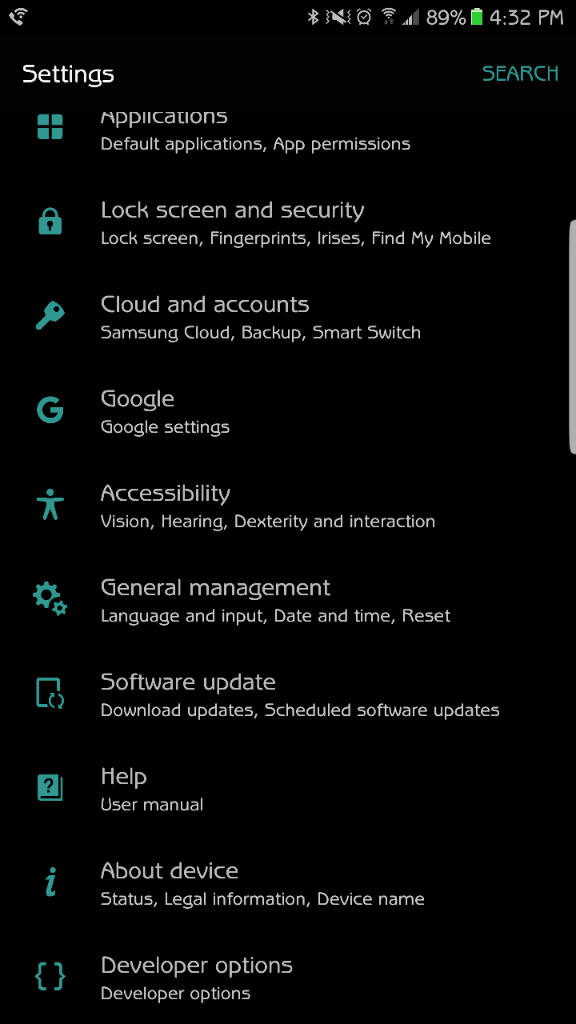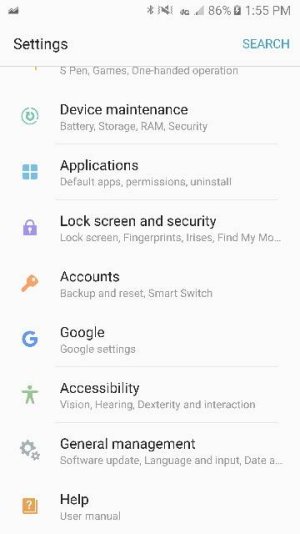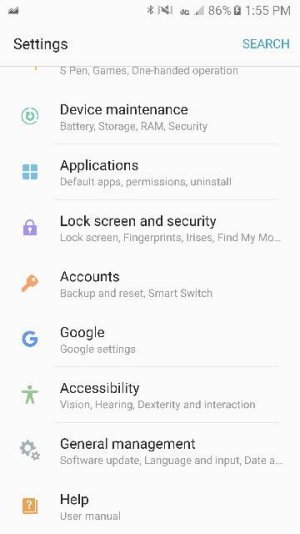Ken in CA
Well-known member
- Aug 7, 2016
- 45
- 0
- 0
I posted this in another thread about the same issue.
So I finally got the update. I actually got a call back from AT&T tech support. After explaining the situation and issue, the rep figured out that because I had received the update on my first replacement, and the IMEI on the account was for the first replacement, the system didn't know to push out the update again to my new device/IMEI. Once I gave him the new IMEI, updated it on their end, and was able to push out the update to be activated once I did a reboot. So now I have the green battery.
In short, make sure your carrier has the proper IMEI for your device.
Any other ideas? I checked with AT&T tech support and my IMEI # was correct. In fact, the tech support guy had not heard that the updated N7s were supposed to have green battery icons.