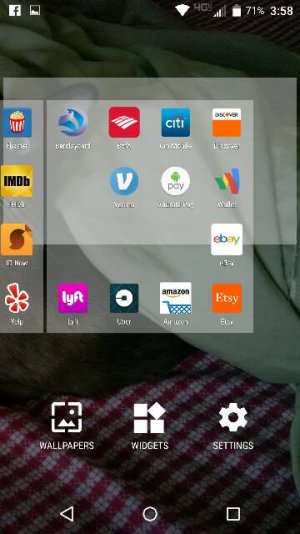- Feb 28, 2016
- 5
- 0
- 0
I don't know what's going on. My phone has been acting weird for the past week and this bar comes and goes. I'm hoping someone knows what it is before I try a factory reset which may or may not fix the problem. I know it is only an issue on the home screen because when I open an app or even the app drawer, it's gone. Help!
Posted via the Android Central App
Posted via the Android Central App