- Dec 4, 2012
- 35,696
- 738
- 113
So, you need to get into recovery? For whatever reason, be it to clear system cache after an update, or any other reason, you NEED to reboot to recovery.
For more info on recoveries: http://forums.androidcentral.com/am...recoveries-versus-stock-there-difference.html
[INFO]Recovery is often helpful if the UI is no longer responsive. I have seen recovery help out a user with a damaged screen, but everything else was fine. [/INFO]
Ok, so here is a quick breakdown on how to get into Recovery.
Steps:
1. Disable fastboot. This can be done in Settings>Battery>uncheck fastboot.
2. Power off. Wait until the device is completely powered down. Roughly 15 seconds should suffice.
3. Press and hold Volume Down and power. This should bring you to the bootloader, as shown below:
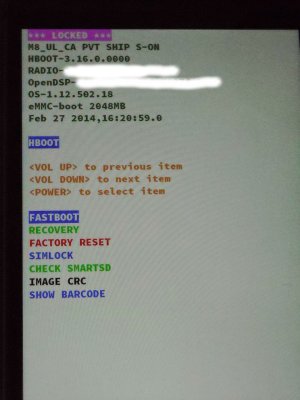
The bootloader screen
4. Using the volume keys to navigate and the power button to select, scroll down to Recovery, and push power.
5. You will get a screen similar to the No Command screen like in the Nexus devices. Press and hold Volume Up and click Power.
[NOTE]I tested twice, and both times it took about 30 seconds to boot into Recovery. The OS scanned my empty SD card slot five times, and I am guessing that is the reason why the delay was there.[/NOTE]


6. Scroll down to wipe cache partition and click power to accept. This process is relatively quick.
7. Afterwards, you can click reboot system now, and the device will reboot.
I apologize for the blurry photos, I tried my best.
For more info on recoveries: http://forums.androidcentral.com/am...recoveries-versus-stock-there-difference.html
[INFO]Recovery is often helpful if the UI is no longer responsive. I have seen recovery help out a user with a damaged screen, but everything else was fine. [/INFO]
Ok, so here is a quick breakdown on how to get into Recovery.
Steps:
1. Disable fastboot. This can be done in Settings>Battery>uncheck fastboot.
2. Power off. Wait until the device is completely powered down. Roughly 15 seconds should suffice.
3. Press and hold Volume Down and power. This should bring you to the bootloader, as shown below:
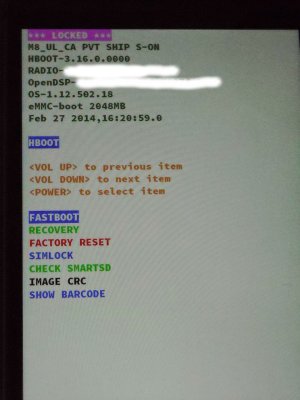
The bootloader screen
4. Using the volume keys to navigate and the power button to select, scroll down to Recovery, and push power.
5. You will get a screen similar to the No Command screen like in the Nexus devices. Press and hold Volume Up and click Power.
[NOTE]I tested twice, and both times it took about 30 seconds to boot into Recovery. The OS scanned my empty SD card slot five times, and I am guessing that is the reason why the delay was there.[/NOTE]


6. Scroll down to wipe cache partition and click power to accept. This process is relatively quick.
7. Afterwards, you can click reboot system now, and the device will reboot.
I apologize for the blurry photos, I tried my best.
Last edited:

