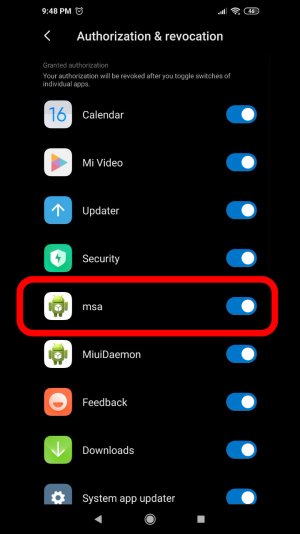Xiaomi does put ads on their operating system. Some ads even sometimes annoy users, such as popup ads that directly redirect users to advertiser pages. Then can users remove ads in their Xiaomi smartphones? Of course you can.
This method is work for me.
It's pretty easy to remove ads. All you have to do is tap and hold the ad until a box appears to turn off notifications
This method is work for me.
#1. Disable MSA Authorization
- Open Settings
- Go to Password & Security
- Select Authorization & Revocation
- Then find MSA and disable by sliding the slide
- The system will give you an alert and you will be asked to wait 10 seconds
- Then tap Revoke
It's pretty easy to remove ads. All you have to do is tap and hold the ad until a box appears to turn off notifications
- Go to Settings
- Select Privacy & Security
- Then turn it off on Personalised Services
Last edited by a moderator: