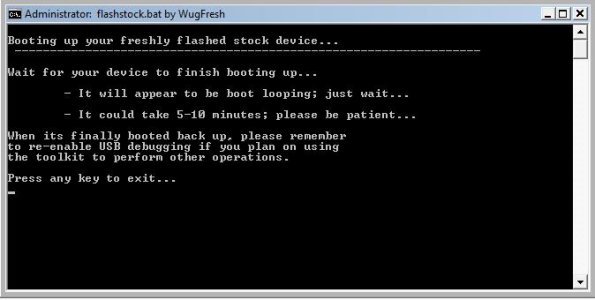Re: [GUIDE] Factory Image Restore for your Nexus 7
after spending hours trying to root my N7 getting stuck in a boot loop i decided i should go restore it to factory stock and try to root another day. I followed your instructions but after all that is done i'm still stuck to the same problem. I have attached 2 screenshots one which i got from your guide and the other one from nexus root toolkit. I at loss now what i am doing wrong. Please help. Thanks.
after spending hours trying to root my N7 getting stuck in a boot loop i decided i should go restore it to factory stock and try to root another day. I followed your instructions but after all that is done i'm still stuck to the same problem. I have attached 2 screenshots one which i got from your guide and the other one from nexus root toolkit. I at loss now what i am doing wrong. Please help. Thanks.