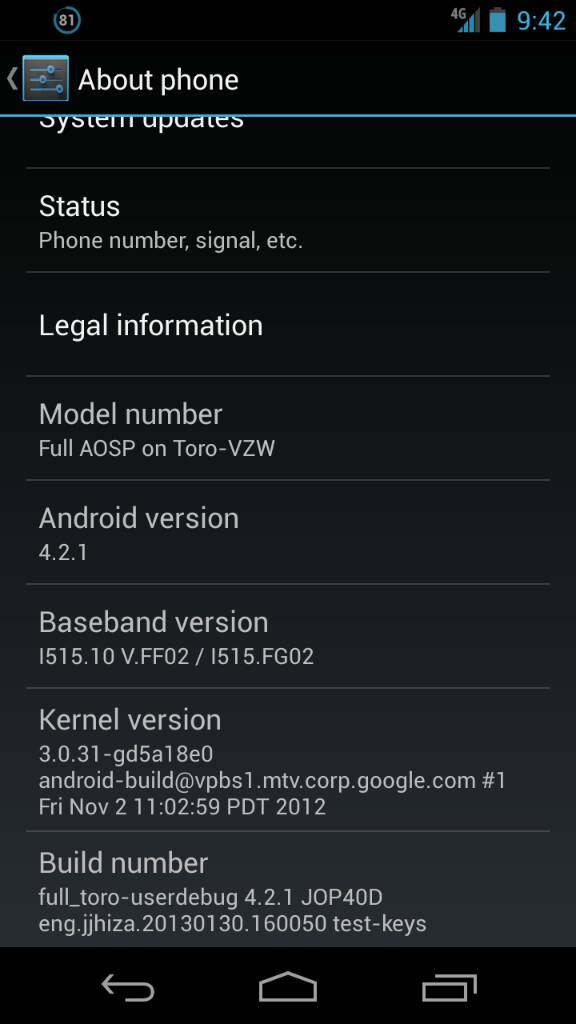I was in the same boat last week. Here's what I did (roughly -- I don't have my build machine in front of me right now). Hope it helps.
I performed a full build and then wrote a script that checks each blob listed under device/samsung/toro/proprietary-blobs.txt with what was output by the build under system/out. That identified six missing files:
Code:
/system/app/CellBroadcastReceiver.apk
/system/bin/fRom
/system/vendor/etc/sirfgps.conf
/system/vendor/firmware/ducati-m3.bin
/system/vendor/firmware/libpn544_fw.so
/system/vendor/lib/hw/gps.omap4.so
Then the hunt began for these files... it's up to you to find them.
CellBroadcastReceiver.apk: I haven't had a chance to look into this one, so it's still missing. However, it is also missing from the other toro ROMs I've seen. My build seems to run fine without it.
fRom: is present under vendor/samsung/toro/proprietary/ but was being copied to the wrong location by the Android.mk file, so I corrected that.
sirfgps.conf: GPS. Get from toro 4.0.4 ROM.
ducati-m3.bin: Camera. Get from maguro 4.1 ROM.
libpn544_fw.so: NFC. Get from maguro 4.1 ROM.
gps.omap4.so: GPS. Get from toro 4.0.4 ROM.
Once you find the blobs you will need to create makefiles for them. Luckily, AOSP contains the skeleton makefiles for these under device/samsung/toro/self-extractors/. Create the necessary directories under vendor/ and copy these makefiles there along with blobs. I believe one of the makefiles under vendor/samsung/toro already looks for these makefiles and includes them if present.
Once you have everything setup it's time to make clobber and run another build. Re-check the files listed in proprietary-blobs.txt and ensure you have at least the 5/6 that I mentioned. If you're satisfied with the results, try flashing it.
Good luck.