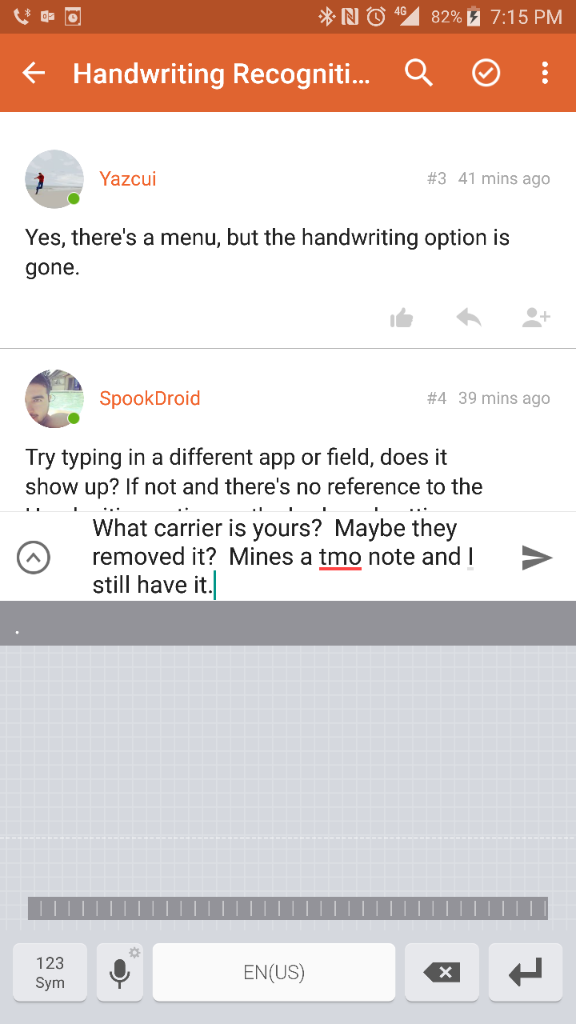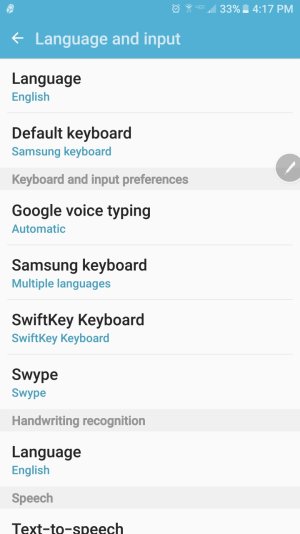Handwriting Recognition feature gone :(
- Thread starter Yazcui
- Start date
You are using an out of date browser. It may not display this or other websites correctly.
You should upgrade or use an alternative browser.
You should upgrade or use an alternative browser.
SpookDroid
Ambassador
- Jul 14, 2011
- 19,800
- 1,220
- 113
If you long press on the button next to the space bar, does a menu pop up with options like Settings, Emoji, etc.? The Handwriting recognition feature should be there (or check if the keyboard settings changed).
SpookDroid
Ambassador
- Jul 14, 2011
- 19,800
- 1,220
- 113
Try typing in a different app or field, does it show up? If not and there's no reference to the Handwriting option on the keyboard settings, try going into the Application Manager, find the Keyboard app, and clear cache/data (bear in mind this might clear your learned words!)
blackhemi4x4
Well-known member
- Dec 8, 2013
- 254
- 0
- 0
SpookDroid
Ambassador
- Jul 14, 2011
- 19,800
- 1,220
- 113
Thanks for the info! Will be useful! And yeah, be careful what you 'freeze' on your phone
Yeah, for sure!
azdenn
Well-known member
- Nov 19, 2012
- 70
- 0
- 6
Thank you... I've been trying to turn that damned T off ever since I first got this Note 4... I get annoyed with the handwriting popping up whenever I just wanna edit a word here & there...Found it, it was:
MyScript Resource Manager, com.visionobjects.recourcemanager
Re-enabled and running. Someone might need this information in the future
fingers crossed it stays gone!

azdenn
Well-known member
- Nov 19, 2012
- 70
- 0
- 6
Shoot... there's the damn T again after a reboot... oh wellThank you... I've been trying to turn that damned T off ever since I first got this Note 4... I get annoyed with the handwriting popping up whenever I just wanna edit a word here & there...
fingers crossed it stays gone!

SpookDroid
Ambassador
- Jul 14, 2011
- 19,800
- 1,220
- 113
Notes, IIRC have two handwriting options, and the 'hover' one can be disabled (at least in stock it was). You have the handwriting option directly from the keyboard, summoned when you're using the keyboard app from the button next to the space bar. Then you have the 'hover' option, which only appears in fields configured as text fields (not all devs declare them as such so in some places that won't work, but the keyboard one will work whenever you have the keyboard open). That last option, I believe, could be disabled, just can't remember exactly where, if in S-Pen options or in Languages and Input. But I THINK it was there!
Similar threads
- Replies
- 2
- Views
- 504
- Replies
- 3
- Views
- 1K
- Replies
- 2
- Views
- 2K
- Replies
- 2
- Views
- 873
Trending Posts
-
-
Question Is an absolute no ads system-wide possible (on android)?
- Started by oswalt
- Replies: 0
-
-
-
Forum statistics

Space.com is part of Future plc, an international media group and leading digital publisher. Visit our corporate site.
© Future Publishing Limited Quay House, The Ambury, Bath BA1 1UA. All rights reserved. England and Wales company registration number 2008885.