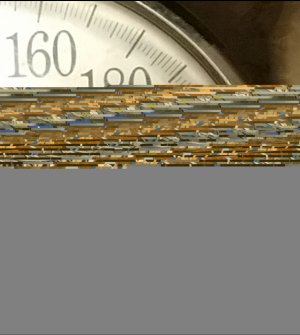Has anyone else experienced this with their photos like a day or two after being taken?
- Thread starter sanch3z90
- Start date
You are using an out of date browser. It may not display this or other websites correctly.
You should upgrade or use an alternative browser.
You should upgrade or use an alternative browser.
Infernalblaze
Member
I have to say I have never seen that. I looks like a photo that someone tried to download and it didn't download all the way. Are you using a sd card? Maybe that could play a factor.
I have to say I have never seen that. I looks like a photo that someone tried to download and it didn't download all the way. Are you using a sd card? Maybe that could play a factor.
Yes, I use a 64gig samsung sd card. However it doesn't happen to all the pictures just to recently taken ones, its weird.
natehoy
Well-known member
Yes, I use a 64gig samsung sd card. However it doesn't happen to all the pictures just to recently taken ones, its weird.
Do you have your pictures backing up to Google Plus?
Recently taken pictures being glitched like that is an indication of a failing SD card. The old ones were written before the problem cropped up so probably (important word, that "probably") won't be affected.
Step 1: Back up all the good pictures. Do it NOW.
Step 2: Reformat the card. Or, with the cost of 64GB cards, replace it if your pictures are important to you.
Step 3: If the problem comes back on the existing card, you probably have a bad card. If the problem comes back on a new card, something is wrong with your phone.
rcobourn
Well-known member
Do you have your pictures backing up to Google Plus?
Recently taken pictures being glitched like that is an indication of a failing SD card. The old ones were written before the problem cropped up so probably (important word, that "probably") won't be affected.
Step 1: Back up all the good pictures. Do it NOW.
Step 2: Reformat the card. Or, with the cost of 64GB cards, replace it if your pictures are important to you.
Step 3: If the problem comes back on the existing card, you probably have a bad card. If the problem comes back on a new card, something is wrong with your phone.
It makes sense, since I recently bought the card. Thanks!
natehoy
Well-known member
It makes sense, since I recently bought the card. Thanks!
If you bought it really recently, I'd take it back where you purchased it and exchange it.
I hope no valuable pictures were corrupted.
Do you have your pictures backing up to Google Plus?
Recently taken pictures being glitched like that is an indication of a failing SD card. The old ones were written before the problem cropped up so probably (important word, that "probably") won't be affected.
Step 1: Back up all the good pictures. Do it NOW.
Step 2: Reformat the card. Or, with the cost of 64GB cards, replace it if your pictures are important to you.
Step 3: If the problem comes back on the existing card, you probably have a bad card. If the problem comes back on a new card, something is wrong with your phone.
By any chance what would be the fastest way to back up my photos so I can reformat the sd card?
natehoy
Well-known member
If you have a card reader, just pull the SD card and copy the files off to a computer.
If not, plug your phone into a computer using a USB cable and copy them that way.
If you have your pictures set to automatically back up at full quality on Google Plus, just check to make sure they all got backed up and don't worry about it.
If not, plug your phone into a computer using a USB cable and copy them that way.
If you have your pictures set to automatically back up at full quality on Google Plus, just check to make sure they all got backed up and don't worry about it.
rem0us
Active member
NYVET
Well-known member
Don't use the same SD card. Formatting it won't FIX it. I had a card do the same thing. Get a new card (really surprised a Samsung card would go bad but get another one, they ARE better than the other ones).
Posted via the awesomest phone EVER...the Note 4.
Posted via the awesomest phone EVER...the Note 4.
Similar threads
- Replies
- 4
- Views
- 761
- Replies
- 1
- Views
- 358
- Replies
- 11
- Views
- 2K
- Replies
- 3
- Views
- 1K
- Replies
- 1
- Views
- 287
Trending Posts
-
-
News Galaxy Watch 7 Ultra design leaks along with its hefty price
- Started by AC News
- Replies: 0
-
Sudden slow down and frequent freezing/restart. S22U
- Started by Burks
- Replies: 13
-
News Galaxy S24 FE renders surface showcasing Samsung’s flagship design
- Started by AC News
- Replies: 0
-
News Coros' first bike computer makes Garmin Edge look short-lived and expensive
- Started by AC News
- Replies: 1
Forum statistics

Android Central is part of Future plc, an international media group and leading digital publisher. Visit our corporate site.
© Future Publishing Limited Quay House, The Ambury, Bath BA1 1UA. All rights reserved. England and Wales company registration number 2008885.