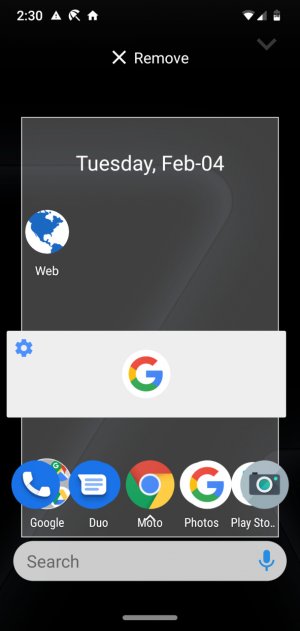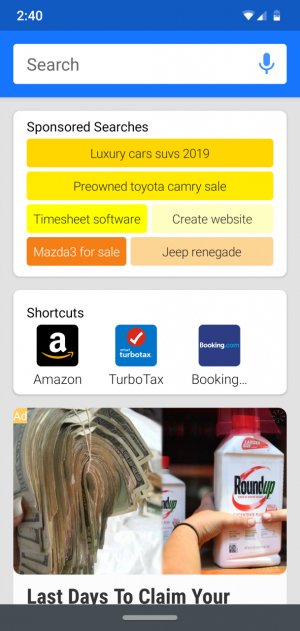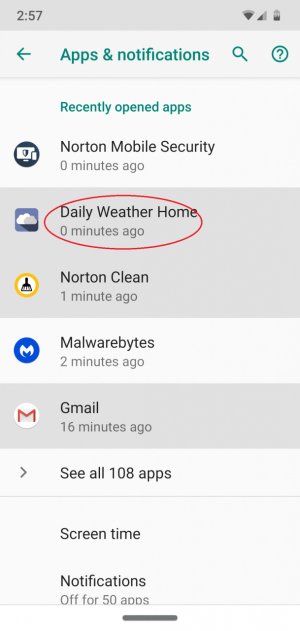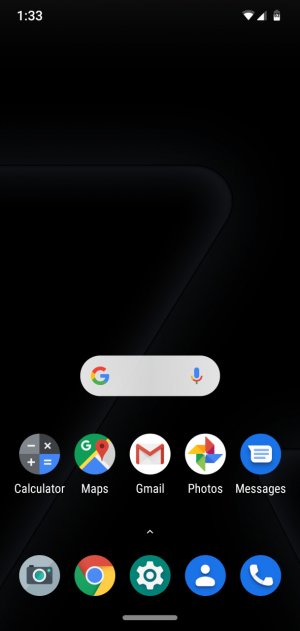I have the same problem. A popup told me is was using battery heavily, so I deleted it. Now it is NOT in the Google Play uninstalled apps Library nor anything else there, and no, it doesn't reappear in Widgets.
My phone is a Moto G7, so it must have been installed with the phone, but I've tried the Moto app, which had no info at all for such things.
I've searched alternatives, and I do not want any of them. This was very small, upper-right corner of screen, showed digital time, temp (plus a weather icon, I think), and had a circle around it that showed battery status at a glance. Excellent app, and I want it back. Thanks for any help.