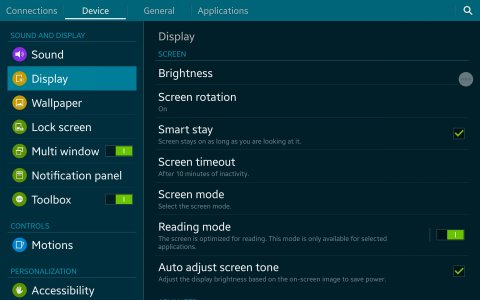FF22
Well-known member
- Nov 12, 2012
- 1,932
- 1,908
- 113
Okay, I'm not sure I am good at the newbie role but here goes.....
Just got the Tab S at Costco yesterday. I still can't figure out how to swiftly get to see all of the apps when I have one opened, say the Browser or MyFiles. In other words I want to get to my entire list of apps so I can open the GooglePlayStore or Kindle or whatever. I am use to BB devices and the Z10 and the Playbook where I can easily Swipe away and Active App and see icons for everything else. Yes, I'm sure I MAY get use to this interface.
But actually, the primary question that triggered this reply is, is there anything like Wifi-Sharing. Where I can easily use Win Explorer and move files between the Tab S and my computer using WIFI and not be tied to the more fragile usb port/cable setup? I did find AirDroid but it apparently does not allow the copying of FOLDERS which is kind of limiting. Any other apps with more horsepower?
Ah, so what do some of you think about the Logitech BT keyboard coupled with this tab?
Oh, while I'm at it - what is the mechanism whereby the case (included with the Costco purchase) or the Logitech keyboard/case can turn on/off the screen? A sleep magnet sensor and if so, where?
And there will be tons more questions unless I exercise Costco's return policy if I can't get comfortable with the Android way of things. But I have to say the screen is quite exceptional and it seems quite well-made.
Thanks in advance.
F2, an Ambassador over on the Crackberry side of the house.
Just got the Tab S at Costco yesterday. I still can't figure out how to swiftly get to see all of the apps when I have one opened, say the Browser or MyFiles. In other words I want to get to my entire list of apps so I can open the GooglePlayStore or Kindle or whatever. I am use to BB devices and the Z10 and the Playbook where I can easily Swipe away and Active App and see icons for everything else. Yes, I'm sure I MAY get use to this interface.
But actually, the primary question that triggered this reply is, is there anything like Wifi-Sharing. Where I can easily use Win Explorer and move files between the Tab S and my computer using WIFI and not be tied to the more fragile usb port/cable setup? I did find AirDroid but it apparently does not allow the copying of FOLDERS which is kind of limiting. Any other apps with more horsepower?
Ah, so what do some of you think about the Logitech BT keyboard coupled with this tab?
Oh, while I'm at it - what is the mechanism whereby the case (included with the Costco purchase) or the Logitech keyboard/case can turn on/off the screen? A sleep magnet sensor and if so, where?
And there will be tons more questions unless I exercise Costco's return policy if I can't get comfortable with the Android way of things. But I have to say the screen is quite exceptional and it seems quite well-made.
Thanks in advance.
F2, an Ambassador over on the Crackberry side of the house.
Last edited: