- Sep 7, 2014
- 106
- 11
- 18
Hi everyone, I got a Galaxy s24 ultra and Google Assistant won't work with my headphones, with any. My friend has the same phone and same thing happens. Samsung "Customer Experts" been for literally two hours try to find a solution remotely via Smart tutor without luck.
When you connect a headphones you should see this prompt come up so then the headphones will appear under devices on Google Assistant, it's the only way for them to work, if they are added to devices via that way. But on the galaxy s24 ultra it just won't happen....
Normally it should show this (from another phone)

And then you would see this

The first message its just not happening I tried everything and so did the Samsung technician remotely.
So devices is empty and they don't work with assistant.
Add device is to add other things, it's not for this.
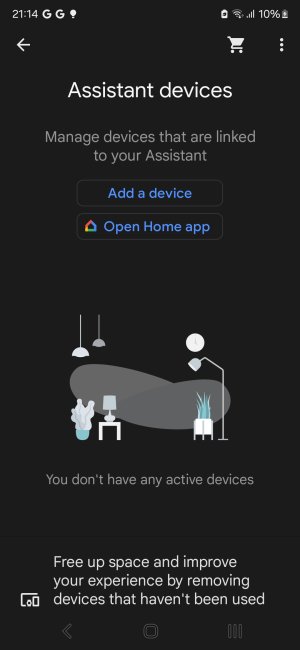
I wish someone could come up with a solution, I really need them to work. Its not the headphones, I tried with different ones. And they work with my older phone (that runs the same OS etc).
Thank you!
When you connect a headphones you should see this prompt come up so then the headphones will appear under devices on Google Assistant, it's the only way for them to work, if they are added to devices via that way. But on the galaxy s24 ultra it just won't happen....
Normally it should show this (from another phone)

And then you would see this

The first message its just not happening I tried everything and so did the Samsung technician remotely.
So devices is empty and they don't work with assistant.
Add device is to add other things, it's not for this.
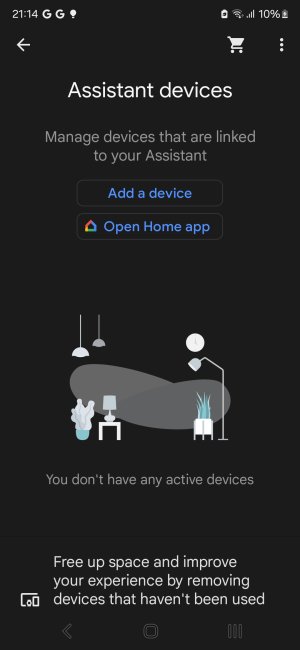
I wish someone could come up with a solution, I really need them to work. Its not the headphones, I tried with different ones. And they work with my older phone (that runs the same OS etc).
Thank you!





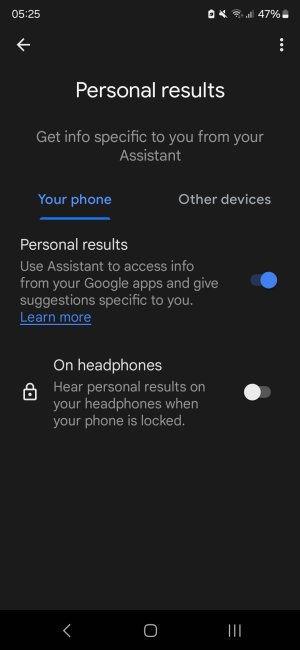




 at least we got somewhere
at least we got somewhere
