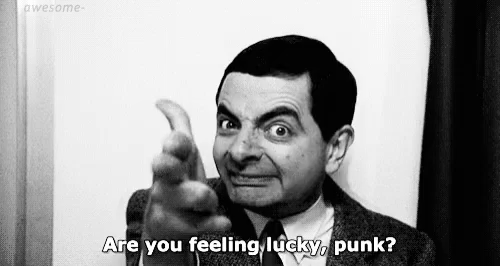Heavy Usage and Burn-in
- Thread starter Karritto
- Start date
You are using an out of date browser. It may not display this or other websites correctly.
You should upgrade or use an alternative browser.
You should upgrade or use an alternative browser.
Mike Dee
Ambassador
- May 14, 2014
- 23,456
- 325
- 83
Not all insurance will replace the digitizer without a huge deductible.If you have the insurance. Burn-in is covered. No charge to change the digitizer from Asurion at Sprint.
I will put the screen in whatever I need to to be on. When and if burn in shows up they will repair.
My note 9 had it twice and it never was an issue to replace digitizer for free, both times.
Asurion was the only thing I appreciated that Sprint had to offer and thank the Lord I always had it and always will.
29.00 cracked screen repairs. You can't go wrong.
Samsung replaced it under warranty (just shy of 1 year) along with the other items I mentioned above, no charge.Not all insurance will replace the digitizer without a huge deductible.
Mike Dee
Ambassador
- May 14, 2014
- 23,456
- 325
- 83
Consider yourself luckySamsung replaced it under warranty (just shy of 1 year) along with the other items I mentioned above, no charge.
- Feb 6, 2017
- 98,429
- 14,735
- 113
Mike Dee
Ambassador
- May 14, 2014
- 23,456
- 325
- 83
- Feb 6, 2017
- 98,429
- 14,735
- 113
- Feb 6, 2017
- 98,429
- 14,735
- 113
I never had burn in before night mode , so I don't have a clear answer for you , but use night mode all the time since I have it.I don't want to be redundant. Keep night mode on all the time or no? I want to prevent burn-in if I can.
DARK Vader777
Well-known member
- Feb 5, 2016
- 958
- 0
- 0
If that's the case, I am covered by Sprint and Samsung.
Yes if you have Asurion and you are with Sprint burn in is covered. No charge to fix.
- Sep 20, 2019
- 12
- 0
- 0
Yes if you have Asurion and you are with Sprint burn in is covered. No charge to fix.
I heard people say the screen is switched out, but wouldn't something else need to be replaces besides that? BTW I am much less worried. I am realizing burn-in is rarer than I thought, even on OLED screens.
Mike Dee
Ambassador
- May 14, 2014
- 23,456
- 325
- 83
Burn in should only impact the screenI heard people say the screen is switched out, but wouldn't something else need to be replaces besides that? BTW I am much less worried. I am realizing burn-in is rarer than I thought, even on OLED screens.
At just under a year old, I got some faint burn in on my Note 8 on the top notification bar and bottom nav bar - you could only see it in full screen mode with pure black screen.
Took it to the Samsung 837 store, they swapped the whole screen, battery, button, radio and wifi antennas and headphone jack. Done in under an hour, under warranty.
Just traded it in for the 10+, it looked brand new.
To be clear, if you're referring to my post above, they didnt have to replace the other parts - they said it's just something they do while they have it open. But I get the feeling that the Samsung 837 store is much more focused on customer service and brand goodwill than Asurion might be - my experience with Asurion in the past (somewhat extensive with 2 now teenage boys) is they usually send a refurb back.I heard people say the screen is switched out, but wouldn't something else need to be replaces besides that? BTW I am much less worried. I am realizing burn-in is rarer than I thought, even on OLED screens.
But I think you're right not to worry too much about burn in. Mine was faint, and it was only the soft button graphics at screen bottom (which I leave up all of the time, if you have ot set to swipe up to appear you wouldn't have that issue) and a few icons up in the notification bar that are on more often than not (bottom of the battery icon, wifi, etc.). That could also be avoided or delayed by turning specific icons on and off and moving them around with the System UI Tuner.
NIZMOZ44
Well-known member
- Feb 3, 2018
- 1,137
- 0
- 36
I have my s8+,s9+,s10+Note 9/Note 10+
Never had burn in . Always set my brightness to automatic.
Same with me. All my Samsungs have never had any burn in. Auto brightness as well but it usually is around half way for normal use.
Morty2264
Ambassador
- Mar 6, 2012
- 22,921
- 1,058
- 113
You sound like Clint Eastwood
I just read "Consider yourself lucky" in Clint Eastwood's voice in my head.
- Feb 6, 2017
- 98,429
- 14,735
- 113
Haha..I just read "Consider yourself lucky" in Clint Eastwood's voice in my head.
anon(7901790)
Well-known member
- Oct 1, 2015
- 2,403
- 0
- 0
Morty2264
Ambassador
- Mar 6, 2012
- 22,921
- 1,058
- 113
Similar threads
- Replies
- 2
- Views
- 1K
- Replies
- 27
- Views
- 5K
- Replies
- 2
- Views
- 4K
- Replies
- 9
- Views
- 12K
Trending Posts
-
-
-
Question If we focus on camera only... comparing Xiaomi models
- Started by tpapictures
- Replies: 0
-
Members online
Total: 14,612 (members: 12, guests: 14,600)
Forum statistics

Space.com is part of Future plc, an international media group and leading digital publisher. Visit our corporate site.
© Future Publishing Limited Quay House, The Ambury, Bath BA1 1UA. All rights reserved. England and Wales company registration number 2008885.