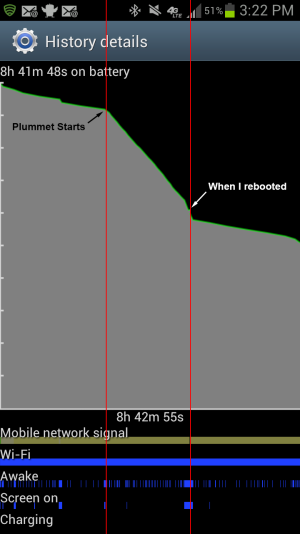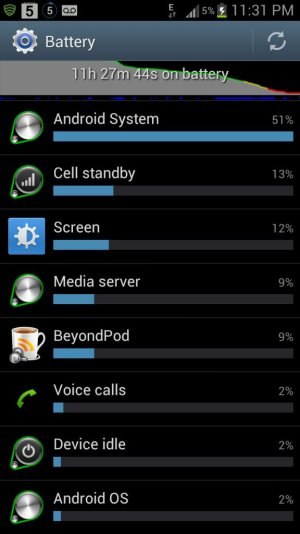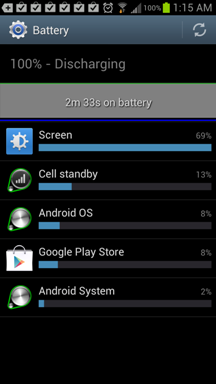- Apr 20, 2012
- 798
- 53
- 0
I've been experiencing this same problem fairly infrequently. But for me it's not the LTE.
In my case I've traced the problem to the Samsung Push Service. I've had my battery go from over 50% charge down to 5% in a matter of hours while that service is running.
How can I be sure? Well first, I looked at the battery meter for the sharp drop, just to confirm that I've lost charge rapidly in the last few hours.
Second, I checked my running apps in the app manager and looked at the times that each app has been running. If the phone has been sitting idle, most of the apps will have been running for hours or even days depending on when it was last rebooted. But in the instances where my battery has plummetted like this I'll find that the Samsung Push Service has been running for only a matter of a few hours.
In the most recent instance - just this evening - all apps on my phone have been running anywhere between 15 hours and 38 hours. The one exception to this: Samsung Push Service started up only a mere 2.5 hours ago. And in that 2.5 hours my battery has gone from 50% charge to 5% charge.
I've poked around to see if there's a way to disable the service. You can stop the service manually, of course. But other users have reported that even if you uninstall the service, it will get reinstalled automatically if you run certain applications. There doesn't seem to be any surefire way to disable or remove it.
Sounds like you have a different issue. I have had Samsung Push Service disabled for months.