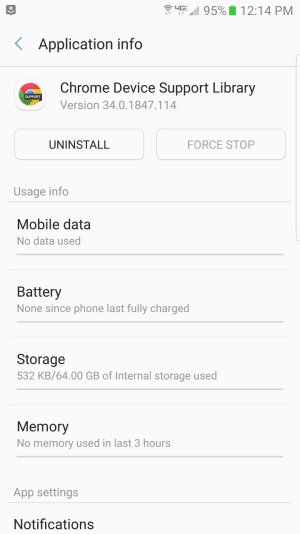- May 26, 2011
- 742
- 2
- 0
I've had every Note since the Note II, and lots of Android phones before that, but there are a few things that have stumped me and I'd like to figure them out.
1. I need a good PDF program that will let me sign and then send as an email attachment. I used to use Adobe Fill and Sign, but now they want a monthly fee, and I just hate that type of system... as Adobe seems to be doing with everything lately. Either charge me a fair one time fee, or make it free, but don't charge me monthly.
2. Speaking of PDF's, I have noticed that I am not able to open some of them from a web browser. There could be a web site with a link to a PDF, but it flat out won't open. On other sites, it works just fine. There's no rhyme nor reason to why this happens that I can establish.
3. The background picture on my Note 7 used to move around independent of the icons as I would move the phone. When I returned my old Note 7 and restored from backup, my background pic is there, but that feature is gone and I can't figure out anywhere in the settings to get it back
That's all I can think of for now, but would really appreciate anyone taking a stab at helping to fix these problems.
1. I need a good PDF program that will let me sign and then send as an email attachment. I used to use Adobe Fill and Sign, but now they want a monthly fee, and I just hate that type of system... as Adobe seems to be doing with everything lately. Either charge me a fair one time fee, or make it free, but don't charge me monthly.
2. Speaking of PDF's, I have noticed that I am not able to open some of them from a web browser. There could be a web site with a link to a PDF, but it flat out won't open. On other sites, it works just fine. There's no rhyme nor reason to why this happens that I can establish.
3. The background picture on my Note 7 used to move around independent of the icons as I would move the phone. When I returned my old Note 7 and restored from backup, my background pic is there, but that feature is gone and I can't figure out anywhere in the settings to get it back
That's all I can think of for now, but would really appreciate anyone taking a stab at helping to fix these problems.