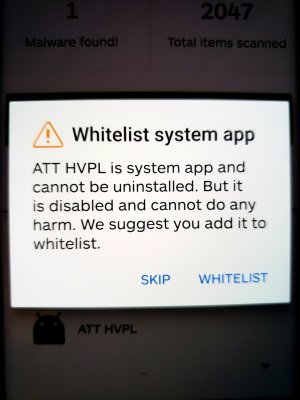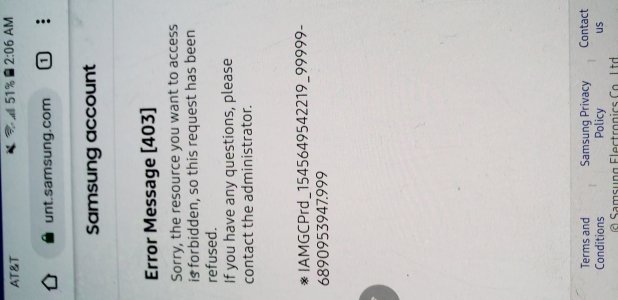- Dec 25, 2018
- 4
- 0
- 0
We purchased a S9 and note 9 in October 2018 from at&t. Carrier is also at&t. We had the phones for about a week, noticed the note 9 had new apps that were downloaded from a unknown source. On both phones we were signed out by the unknown source and our passwords were changed. Log in information were changed for all accounts. Personal information as birth dates were changed. It happened with google accounts,email accounts, facebook accounts, wiped the call logs, pictures off of the SD card and Amazon music. Got into the JPro system. Pretty much every account possible. And every device we have.
On the screen you can see the glitches, can see the apps they are in but we can't access the app. Did multiple factory resets. Contacted at&t support, they also couldnt remote access the phones. We contacted google but they offered no help. We contacted Samsung support and were asked to send in both phones. The note 9 google account password was changed and was unable to log back into the phone. The note 9 was replaced and before the box was opened, the new phone was activated and downloaded apps by the unknown source. Before we received the note 9 replacement, four prepaid cell phones had the same malicious issues and were a complete lost. It also happened with a Amazon kindle fire tablet. It had also accessed a Asus diagnostic system at work. New phones, new phone numbers, new accounts and new passwords were made, and currently we are having the same issues in our replacement note 9 and S9. They also got into our server. Our data is being used causing higher cellular bills.
We had no prior issues of any kind before the S9 and note9.
We think it might be third party apps. We did safe mode. And, eventually the problems keep reaccuring with our new phones.
We have no ideas on what else is going on. We spent thousands of dollars to try and fix but nothing seems to work.
Please help. We reside in Alaska and have no walk-in support techs, so our devices have to be shipped out to have diagnostic tests done. We have not come across or talked to anyone with similar issues. Any help is very much appreciated.
Thank you.
On the screen you can see the glitches, can see the apps they are in but we can't access the app. Did multiple factory resets. Contacted at&t support, they also couldnt remote access the phones. We contacted google but they offered no help. We contacted Samsung support and were asked to send in both phones. The note 9 google account password was changed and was unable to log back into the phone. The note 9 was replaced and before the box was opened, the new phone was activated and downloaded apps by the unknown source. Before we received the note 9 replacement, four prepaid cell phones had the same malicious issues and were a complete lost. It also happened with a Amazon kindle fire tablet. It had also accessed a Asus diagnostic system at work. New phones, new phone numbers, new accounts and new passwords were made, and currently we are having the same issues in our replacement note 9 and S9. They also got into our server. Our data is being used causing higher cellular bills.
We had no prior issues of any kind before the S9 and note9.
We think it might be third party apps. We did safe mode. And, eventually the problems keep reaccuring with our new phones.
We have no ideas on what else is going on. We spent thousands of dollars to try and fix but nothing seems to work.
Please help. We reside in Alaska and have no walk-in support techs, so our devices have to be shipped out to have diagnostic tests done. We have not come across or talked to anyone with similar issues. Any help is very much appreciated.
Thank you.