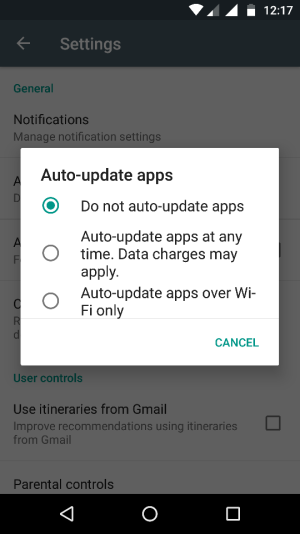A
AC Question
Hello everyone! This is happening on a Samsung Galaxy S7. Google Play Store used 847 MB of background data between the 1st and 27th of June (for whatever reason). To stop it from doing that we turned off background data usage for the Play Store on the 27th. However, it still used 47 additional MB of data the day afterwards (28th).
How can we stop it from doing that? This is really screwing up the data plan.
Hoping for quick help!
Screenshots: imgur.com /a/Z3nRJ
(remove blank spaces)
How can we stop it from doing that? This is really screwing up the data plan.
Hoping for quick help!
Screenshots: imgur.com /a/Z3nRJ
(remove blank spaces)