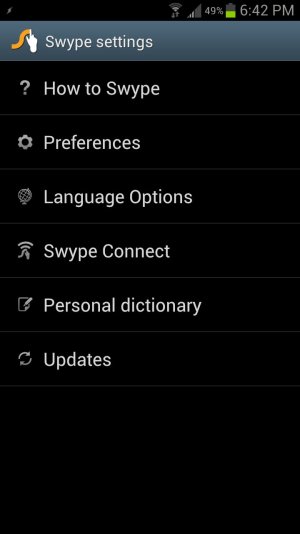- Sep 2, 2011
- 357
- 0
- 0
Using stock keyboard and lets say I'm trying to type "and" And i accidentally type "adb" once I click the space bar it SAVES IT! So every time I go and try to type and it thinks and shows adb! Same thing happens with EVERY WORD! I misspell "message" and type "meaasge" so it saves in the dictionary memory! Someone please tell me I am missing a setting in keyboard settings! I tried so many different things!
Anyone? Your help is greatly appreciated.
Anyone? Your help is greatly appreciated.