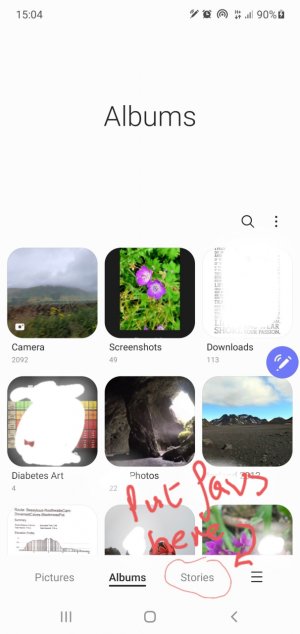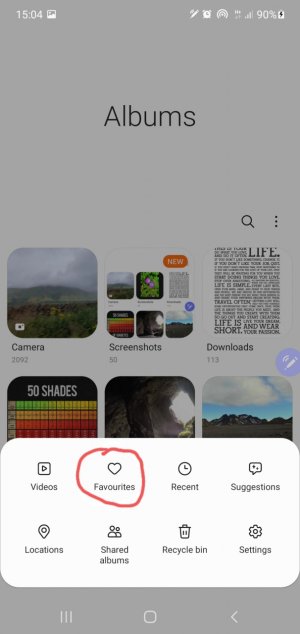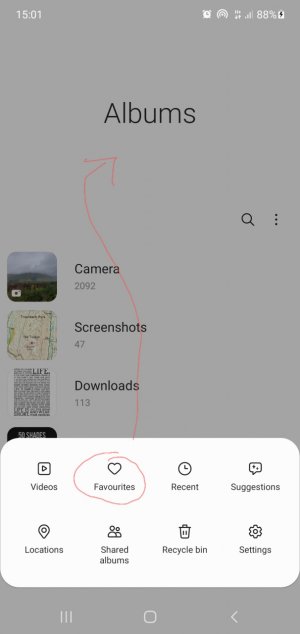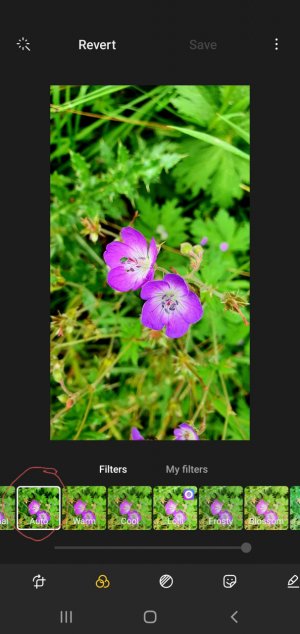- Aug 1, 2021
- 2
- 0
- 0
Hi, since moving to the Samsung Note 10+ from my old Samsung S7 I've noticed some irritating changes in the Gallery app and I was wondering if anyone help me... please see attached photos.
1) Is there a way to remove 'Stories' from from the lower Gallery Menu and put 'Favourites' there instead? (See Photo 1 & 2)
2) Alternatively, while looking on the web I've seen some people have 'Favourites' plus other menu items directly under Albums. Can anyone advise how to do this? (See Photo 3)
3) On my old S7 you could auto enhance a photo directly once taken with a dedicated Auto button in the menu. Now I have to click the edit button, go into filters, and then press 'auto'. Is there a way to bring that auto enhance button back to the immediate taken picture screen? (See Photo 4)
I don't understand why Samsung have hidden these key features behind multiple klicks now... seems a step backwards.
I'd appreciate any help! Thanks in advance!
Judd
1) Is there a way to remove 'Stories' from from the lower Gallery Menu and put 'Favourites' there instead? (See Photo 1 & 2)
2) Alternatively, while looking on the web I've seen some people have 'Favourites' plus other menu items directly under Albums. Can anyone advise how to do this? (See Photo 3)
3) On my old S7 you could auto enhance a photo directly once taken with a dedicated Auto button in the menu. Now I have to click the edit button, go into filters, and then press 'auto'. Is there a way to bring that auto enhance button back to the immediate taken picture screen? (See Photo 4)
I don't understand why Samsung have hidden these key features behind multiple klicks now... seems a step backwards.
I'd appreciate any help! Thanks in advance!
Judd