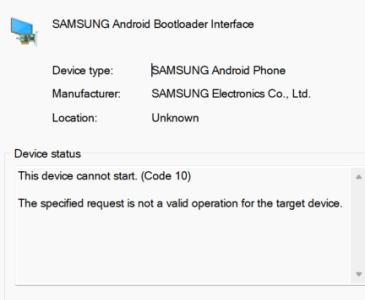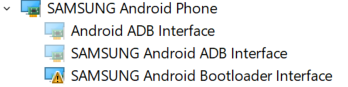Hi i really need help. i have a samsung galaxy j3 orbit. and its in downloading mode and fastboot is not detecting it
- Thread starter arkin
- Start date
You are using an out of date browser. It may not display this or other websites correctly.
You should upgrade or use an alternative browser.
You should upgrade or use an alternative browser.
- Mar 9, 2012
- 168,980
- 10,119
- 113
I think you forgot to include the link?Try this page, scroll down and install the appropriate OEM drivers on your computer. Then try again.
rvbfan
Well-known member
- Jan 17, 2015
- 2,315
- 2,379
- 113
OopsI think you forgot to include the link?
 Good catch.
Good catch.
Install OEM USB drivers | Android Studio | Android Developers
Discover links to the web sites for several original equipment manufacturers (OEMs), where you can download the appropriate USB driver for your device.
i have that installed alreadyOopsGood catch.

Install OEM USB drivers | Android Studio | Android Developers
Discover links to the web sites for several original equipment manufacturers (OEMs), where you can download the appropriate USB driver for your device.developer.android.com
rvbfan
Well-known member
- Jan 17, 2015
- 2,315
- 2,379
- 113
Uninstall and reinstall, could be corrupted anyway. Also if you can, try a different high quality usb cable and a different port. Also make sure all pertaining programs are up to date.i have that installed already
none workedUninstall and reinstall, could be corrupted anyway. Also if you can, try a different high quality usb cable and a different port. Also make sure all pertaining programs are up to date.
just a normal charging cable i don't own the original cable to the phoneYou tried a proper otg usb cable?
rvbfan
Well-known member
- Jan 17, 2015
- 2,315
- 2,379
- 113
A charging cable may or may not do it. You need a data transfer cable.just a normal charging cable i don't own the original cable to the phone
- Feb 6, 2017
- 97,317
- 13,333
- 113
Welcome to AC!
Fast boot mode needs to go into recovery, download mode is for firmware flashing with Odin, also open developer settings and enable USB debugging and OEM unlock.
What are you trying to do?
Fast boot mode needs to go into recovery, download mode is for firmware flashing with Odin, also open developer settings and enable USB debugging and OEM unlock.
What are you trying to do?
im doing oem unlock with fast boot. + i did not know to go to recovery mode for fast boot i will try that nowWelcome to AC!
Fast boot mode needs to go into recovery, download mode is for firmware flashing with Odin, also open developer settings and enable USB debugging and OEM unlock.
What are you trying to do?
recovery did not work for fastboot i think its a driver problemWelcome to AC!
Fast boot mode needs to go into recovery, download mode is for firmware flashing with Odin, also open developer settings and enable USB debugging and OEM unlock.
What are you trying to do?
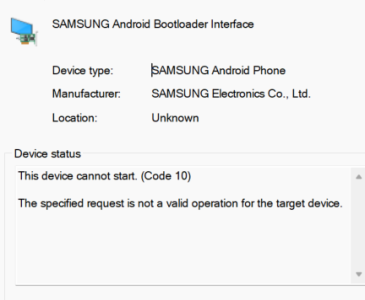
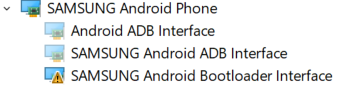 do you know what the yellow triangle is?
do you know what the yellow triangle is?- Feb 6, 2017
- 97,317
- 13,333
- 113
Where do you see this ?recovery did not work for fastboot i think its a driver problem View attachment 358715View attachment 358717do you know what the yellow triangle is?
- Feb 6, 2017
- 97,317
- 13,333
- 113
I mean your screenshot from a computer?its in the picture in the msg
- Dec 4, 2012
- 35,670
- 694
- 113
@mustang7757 Might USB Debugging need to be enabled in Developer options? If it's off, wouldn't that stop the process from happening?
BH_CODING
Member
- Jan 4, 2025
- 24
- 2
- 3
prob not it's in a mode without adb and it wont do anything@mustang7757 Might USB Debugging need to be enabled in Developer options? If it's off, wouldn't that stop the process from happening?
- Feb 6, 2017
- 97,317
- 13,333
- 113
I'm not sure what OP trying to do but on Samsung fast boot menu you go into recovery, if trying to use Odin u go into Down load mode@mustang7757 Might USB Debugging need to be enabled in Developer options? If it's off, wouldn't that stop the process from happening?
Similar threads
- Replies
- 10
- Views
- 5K
- Replies
- 10
- Views
- 5K
- Replies
- 3
- Views
- 1K
- Replies
- 1
- Views
- 1K
- Question
- Replies
- 1
- Views
- 763
Trending Posts
-
5" affordable phone that doesnt crash fast processor 1.8ghz 3gb 32gb atleast GSM t-mobile netork 4g Volte
- Started by JustinRaney
- Replies: 2
-
Unable to Restore WhatsApp Messages from Local Backup (Crypt14 Files Present)
- Started by shayman
- Replies: 1
-
Don't buy the snap ring!!
- Started by 0078265317
- Replies: 2
-
UI- 8 installed and battery is now back to lasting as when first purchased it.
- Started by gtt1
- Replies: 1
-
Forum statistics

Space.com is part of Future plc, an international media group and leading digital publisher. Visit our corporate site.
© Future Publishing Limited Quay House, The Ambury, Bath BA1 1UA. All rights reserved. England and Wales company registration number 2008885.