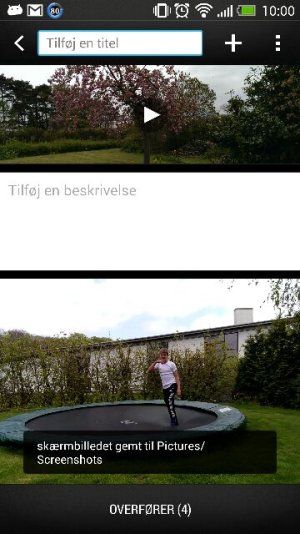- Aug 14, 2012
- 2,326
- 77
- 48
Hey, so I'm loving the One but having some issues getting grips with the highlight video feature and Zoe's.
So on the weekend I went to my nephew's birthday party and it went well. I snapped pics, videos and Zoe's at the event and now I'm trying to get a nice highlight video of it.
The problem is that when I run a highlight video, all the Zoe's are always just a still image and never in motion, whereas the videos selected are always in motion. When I go to select content and just pick the Zoe's, the phone ignores my selection and just chooses random photos/videos/Zoe's to show, and again, the Zoe's are still shots, not the animated Zoe's.
Anyone know what's going on or how this can be fixed? I've played with pressing the 'highlight' button on a Zoe, but that doesn't seem to do anything (what is is even supposed to do)?
I like the idea of the highlight video and Zoe's, but the execution seems to be really poor. Am I doing something wrong? Can anyone help me out?
So on the weekend I went to my nephew's birthday party and it went well. I snapped pics, videos and Zoe's at the event and now I'm trying to get a nice highlight video of it.
The problem is that when I run a highlight video, all the Zoe's are always just a still image and never in motion, whereas the videos selected are always in motion. When I go to select content and just pick the Zoe's, the phone ignores my selection and just chooses random photos/videos/Zoe's to show, and again, the Zoe's are still shots, not the animated Zoe's.
Anyone know what's going on or how this can be fixed? I've played with pressing the 'highlight' button on a Zoe, but that doesn't seem to do anything (what is is even supposed to do)?
I like the idea of the highlight video and Zoe's, but the execution seems to be really poor. Am I doing something wrong? Can anyone help me out?