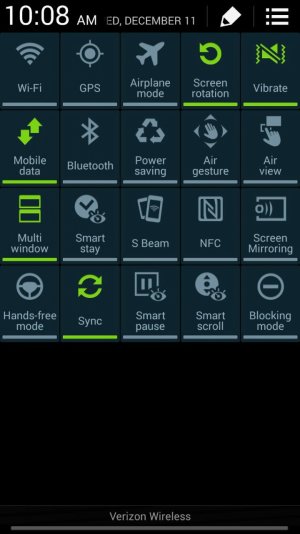- Nov 26, 2013
- 21
- 0
- 0
Hi!
I read on Google that someone accessed his multi window stripe through holding the back key.
I googled it and learned that this was a common shortcut.
When I got the phone I tried all these multi functions for the keys out but never encountered this function, and neither does it work now that I try it.
What can I do to solve this?? Please help me out!
I read on Google that someone accessed his multi window stripe through holding the back key.
I googled it and learned that this was a common shortcut.
When I got the phone I tried all these multi functions for the keys out but never encountered this function, and neither does it work now that I try it.
What can I do to solve this?? Please help me out!