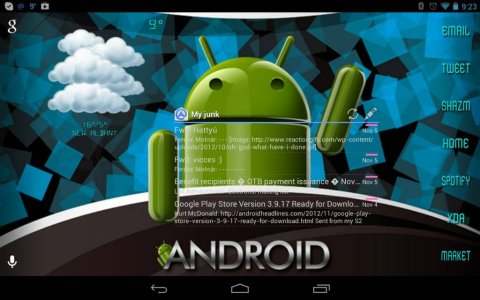After lurking here for quite a while and being constantly amazed by the work I started to play around, read and learn from the thread. I started with trying to re-create the work of others but have now had my first attempt at something from scratch.
Nova Launcher
Wallpaper here
UCCW
"Phone", "Email" etc icons by me.
Tap the compass to open google Now.
Tap the calipers to toggle the notification bar.
Tap the lion at the bottom of the map to open a folder of frequent apps.
Battery level showing on the scroll bottom left.
http://i1298.photobucket.com/albums/ag41/calisotanz/s3screen.png
That looks awesome...so much so, I have nothing else I can say. Keep up the good work....