Homescreen Screen Shots on the EVO 3D
- Thread starter zmann
- Start date
You are using an out of date browser. It may not display this or other websites correctly.
You should upgrade or use an alternative browser.
You should upgrade or use an alternative browser.
Funny how it looks like the storm cloud is coming from your coffee mug.
That's how I like my coffee
Actually the picture is of a personalized mug filled with knockout roses that my husband cut for me from our garden. All together now..."Awwww!"
- Nov 9, 2010
- 3,306
- 120
- 0
Glad you guys like them here is some more. The concert pics i took myself. Like i said some are adult in nature but not too crazy hehe
Sent from my EVO 3D w/ Tapatalk
Can you send me this batch, fresh, just the pictures? Off yes I will pm you my address, hect i will anyway.
EVO-LUTION 3D
timmy_o_tool
Member
- Aug 9, 2011
- 19
- 1
- 0
sole_elite_xx3
Well-known member
- Sep 17, 2010
- 259
- 12
- 0
scaryhumor
Well-known member
- May 13, 2010
- 179
- 12
- 0
- Nov 9, 2010
- 3,306
- 120
- 0
What clock is that?
3D digital weather clock, the day and month are each a short cut to what ever app you want, you set it. Very cool. Day is my bank app and month is my keyring discount cards app., oops hour and min not month and day, sorry. Had a long day l
EVO-LUTION 3D
Last edited:
al3azim
Well-known member
- Jun 17, 2011
- 592
- 126
- 43
These are all great! I love the fact we can customize our phones to fit our personalities or whatever mood we happen to be in.
Agreed
Keith Patrick
Well-known member
- Jun 28, 2011
- 248
- 1
- 0
Re: Evo 3D Screen Shots
Or you could just hold the power button and press the home button. No downloads or anything.Here we go again guys and gals,
I figured I would make a follow up to the ever so popular Evo Screen Shots since I know we have a lot of new meembers coming from other devices, so why not let them in the fun as well.
Although there is no root method as of now (6.27.11) you may (or may not) be happy to know there is still a way to capture a screen shot which you can find here. Granted, some may think it's a bit much to go through just to take a picture of your screen, but as many can tell you, there are a lot of new apps, tips and tricks to be learned from others screens.
I will start you off with some nice links:
Here you can find a LOT of custom icons that you can use with a home replacement app such as LauncherPro or ADW
And here you can find custom docks.
With that said, I'll start off the fun with a simple shot.
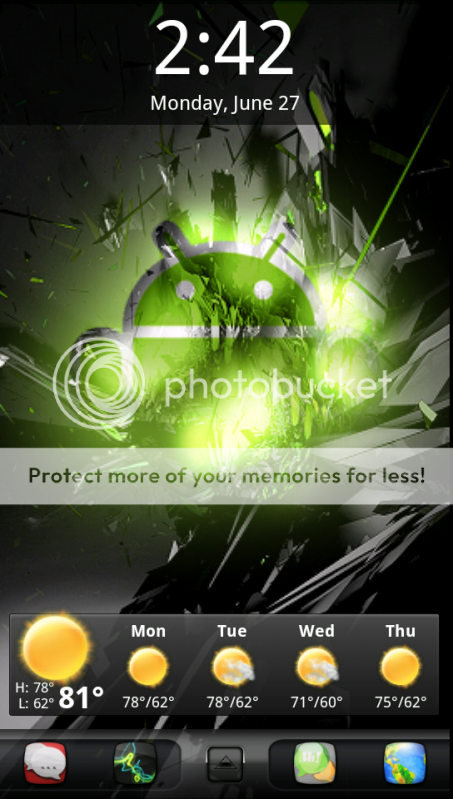
All I used here was
ADW EX
Beautiful Widgets
Digital Clock Widget
So go ahead! Install the SDK and get to showing off how creative you are.
gilgastelum21
Well-known member
- Aug 19, 2011
- 78
- 0
- 0
anon(43926)
Active member
- Jul 27, 2010
- 44
- 1
- 0
Similar threads
- Replies
- 3
- Views
- 3K
- Replies
- 1
- Views
- 5K
- Replies
- 7
- Views
- 2K
Trending Posts
-
Android app [that works with Pixel] that can search large(ish) text files
- Started by chawke
- Replies: 3
-
-
-
-
Android 17 Beta
- Started by YankInDaSouth
- Replies: 51
Forum statistics

Space.com is part of Future plc, an international media group and leading digital publisher. Visit our corporate site.
© Future Publishing Limited Quay House, The Ambury, Bath BA1 1UA. All rights reserved. England and Wales company registration number 2008885.










