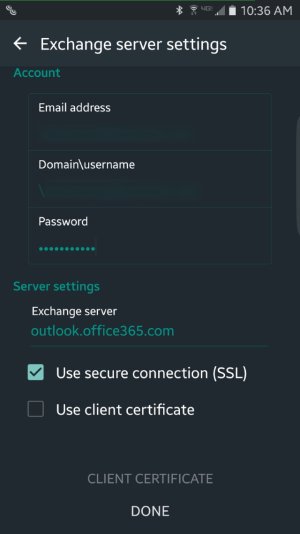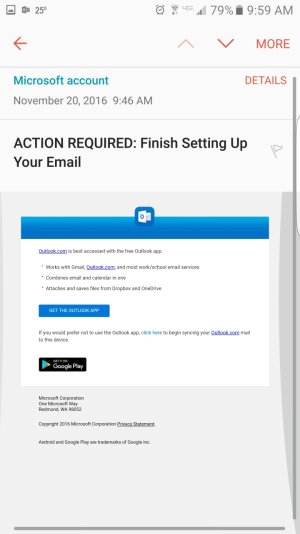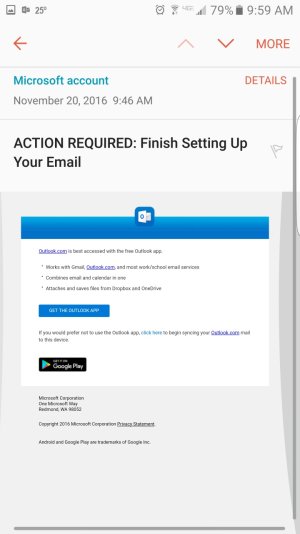Hi,
Got my new GS7 Edge last night, replacing my GS5. I can't for the life of me get my Hotmail setup with the stock E-Mail app. I've tried setting it through the app, through the accounts screen, checking to make sure 2-step authentication is off on Hotmail, etc.
This worked fine yesterday on my GS5 with the same settings, but nothing today. Anyone have any insight to fix this?
I should add, it sets up fine through the Gmail app, and the Outlook app. I've since removed those accounts simply since I wanted to test them.
Thanks!
Got my new GS7 Edge last night, replacing my GS5. I can't for the life of me get my Hotmail setup with the stock E-Mail app. I've tried setting it through the app, through the accounts screen, checking to make sure 2-step authentication is off on Hotmail, etc.
This worked fine yesterday on my GS5 with the same settings, but nothing today. Anyone have any insight to fix this?
I should add, it sets up fine through the Gmail app, and the Outlook app. I've since removed those accounts simply since I wanted to test them.
Thanks!
Last edited: