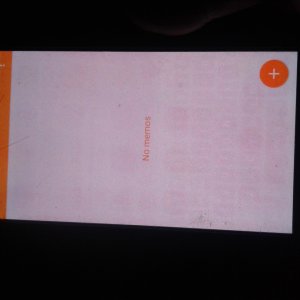jfgriffiths
New member
- Sep 13, 2017
- 3
- 0
- 0
How in the world are you burning in screens like this? I know it's possible but really? I've got 4, 5 year old AMOLEDs with no burn ins.
I can help you understand.
1. Buy a new Samsung Galaxy S7. Make sure to pay full-price so you get the full effect of the screen burn AND the personal burn of it. And just because you're other AMOLED screens didn't burn, don't let that stop you doing this with an S7. Better yet, try it with a new S8!!
2. Get a job about 30 - 40 minutes away from where you live.
3. Use the Waze navigation app every time you drive to work, because it does a wonderful job of letting you know when you should take an alternate route.
4. In about 6-8 months you'll have your answer!!