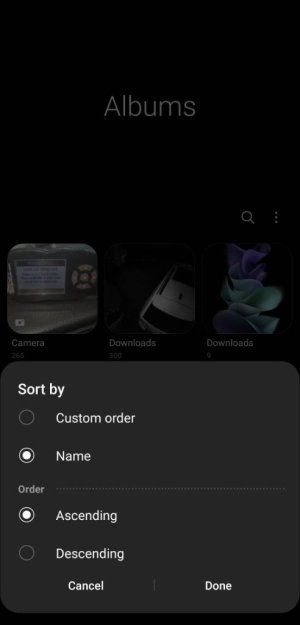A
Android Central Question
If I want to attach a photo from my A52 (also previously on S8) when I use my PC to search for the picture from DCIM >Camera, the photos are displayed oldest ones first. Usually, I want to send the newest and it's a pain to have to scroll through the many pics in my phone.
Is there a way to change the order in which those are saved/displayed to newest first? Is this actually a Windows problem, in which case if anyone knows how to fix it I'd appreciate help.
Is there a way to change the order in which those are saved/displayed to newest first? Is this actually a Windows problem, in which case if anyone knows how to fix it I'd appreciate help.