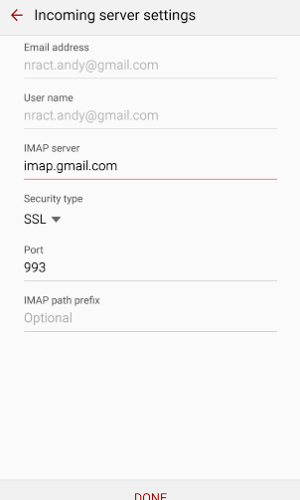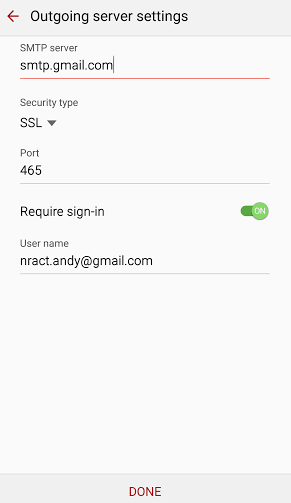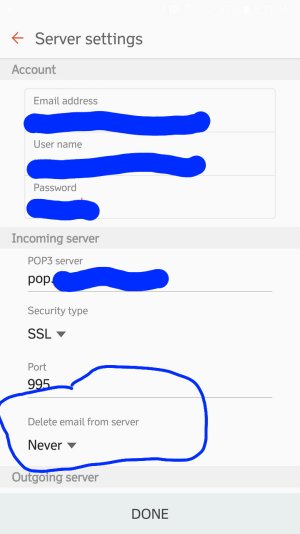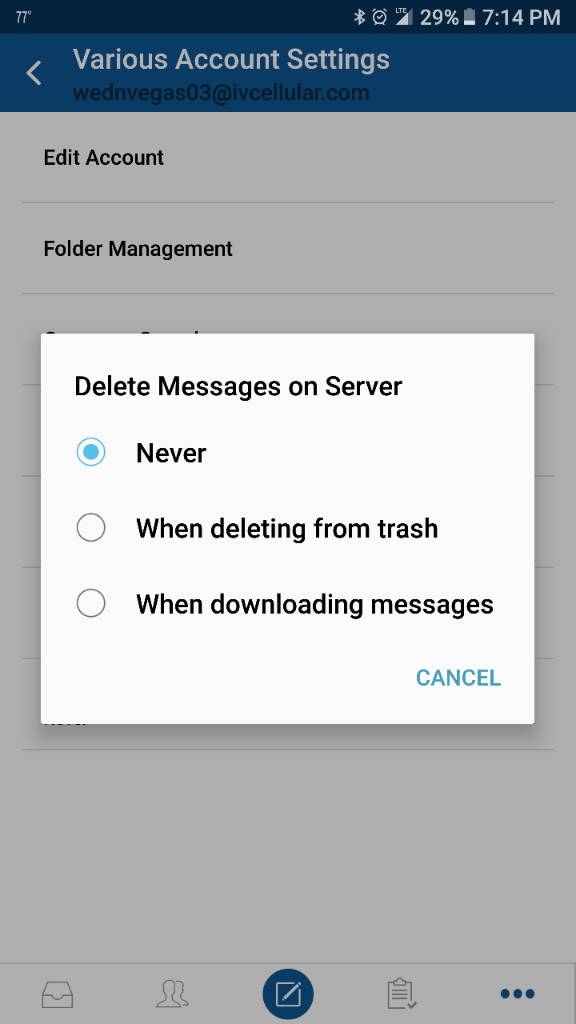A
AC Question
mail deleted from the server
I moved from a Samsung Mega 6.2 to a Samsung Note 5. On the Mega when I deleted a mail using the build in mail app it was not deleted from the server. In the Note 5 is now being deleted from the server. I have seen some posts that say to go into mail settings for each account and set the delete from the server option to No. but I can not find that setting. I have 3 gmail accounts that I use from the phone.
Can some one please tell me how to configure Mail so that when I delete the mail from the phone it does not delete it from the server?
Thanks
I moved from a Samsung Mega 6.2 to a Samsung Note 5. On the Mega when I deleted a mail using the build in mail app it was not deleted from the server. In the Note 5 is now being deleted from the server. I have seen some posts that say to go into mail settings for each account and set the delete from the server option to No. but I can not find that setting. I have 3 gmail accounts that I use from the phone.
Can some one please tell me how to configure Mail so that when I delete the mail from the phone it does not delete it from the server?
Thanks