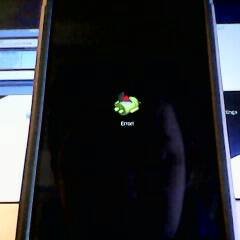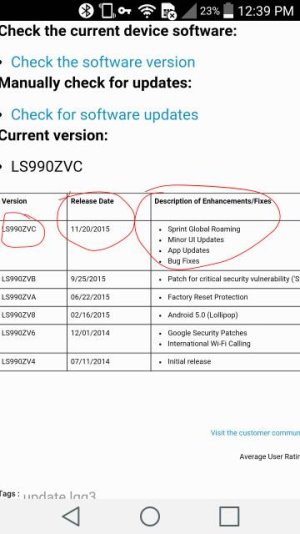- Nov 30, 2015
- 85
- 0
- 0
Lg G3 update error!
Okay so earlier this month sprint released a update for the lg g3 and the update finally got pushed to my device. I was kinda excited even though people were saying bad stuff about the update affecting battery life, but I didn't really care because I have extra batteries so I wouldn't mind,but when I tap the notification and start installing the update. But about half way throught installing it, it says error! And the only way to get my phone to turn off was to take out the battery. And i thought it was onay and I couod just reinstall it again brcausw it failed this time. So i go to setting then system update and check for update but it just says "authentication error" and i cant do anything about it. And just today i got the same notification again and was thinking "oh cool i can try to install it again" but it fails again! Is there any other way to fix this issue?? It's really bugging me and i need a solution. If anyone can help it would be greatly appreciated!! Thanks!
Okay so earlier this month sprint released a update for the lg g3 and the update finally got pushed to my device. I was kinda excited even though people were saying bad stuff about the update affecting battery life, but I didn't really care because I have extra batteries so I wouldn't mind,but when I tap the notification and start installing the update. But about half way throught installing it, it says error! And the only way to get my phone to turn off was to take out the battery. And i thought it was onay and I couod just reinstall it again brcausw it failed this time. So i go to setting then system update and check for update but it just says "authentication error" and i cant do anything about it. And just today i got the same notification again and was thinking "oh cool i can try to install it again" but it fails again! Is there any other way to fix this issue?? It's really bugging me and i need a solution. If anyone can help it would be greatly appreciated!! Thanks!