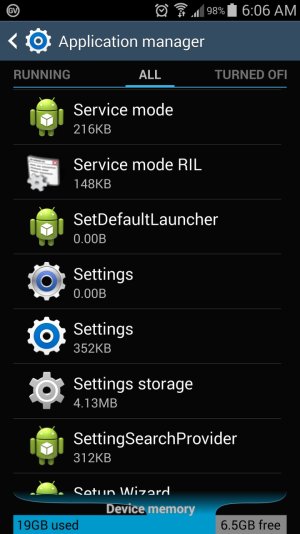Overrode long press for multiwindow, trying to get it back
I recently switch to a 4.4.4 ROM which doesn't have the side bar tab to bring up the multi window bar. I always used to setting my long back button press to "kill app" with Gravity Box and did so again without thinking. Now I can't get MW to open, I've tried resetting to "default" and still nothing. Is there a way to fix this reset to the original button settings with wiping?
I recently switch to a 4.4.4 ROM which doesn't have the side bar tab to bring up the multi window bar. I always used to setting my long back button press to "kill app" with Gravity Box and did so again without thinking. Now I can't get MW to open, I've tried resetting to "default" and still nothing. Is there a way to fix this reset to the original button settings with wiping?