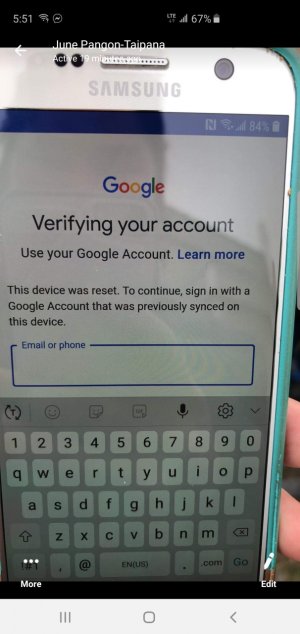Re: Having problems logging into Galaxy s7 after factory reset.
Factory reset requires that you log into the phone and remove the Google account. It's to protect you, in case someone steals your phone, foes a factory reset, and expects to be able to use the phone.
You'll either have to give them the password then, once they've reset the phone, reset the password, or get the phone back and remove it yourself. (If it still requires a Google login after that, create a Google account, make the password something like password or google, set that up and send the phone back to them with the new account and password.
(Starting a new Google account for yourself and giving them the login and password to the existing one only works if you don't use it for anything [including email]. If you use it, you don't want to change it. [All your paid apps will become not yours, if you have to download them again, they;ll be getting email sent to your old Gmail address, etc.])
[And please don't post the same question twice. We answer the questions we can answer when we see them, not immediately. And we give you the answers we have, whether you like them or not. Posting a second time isn't going to get you a different answer.]