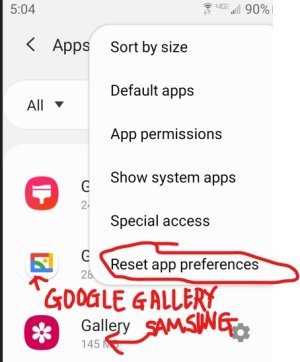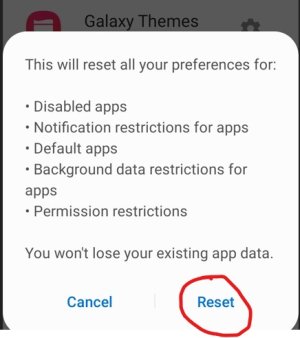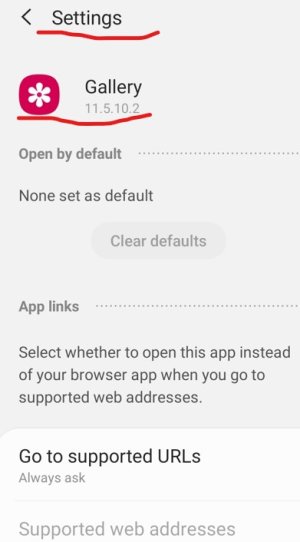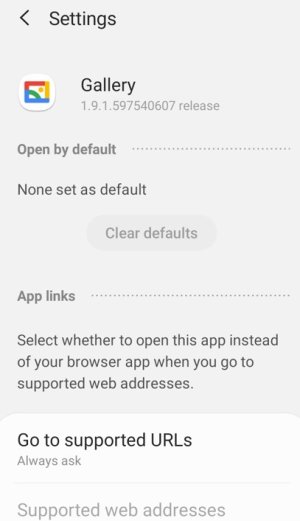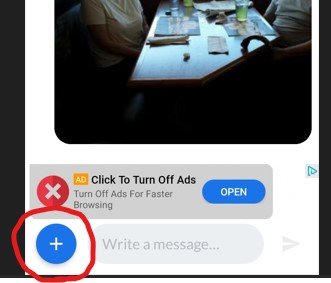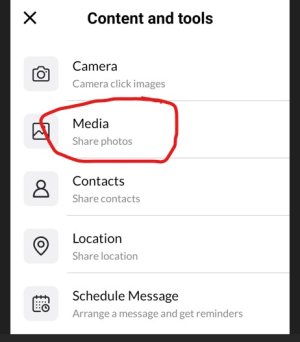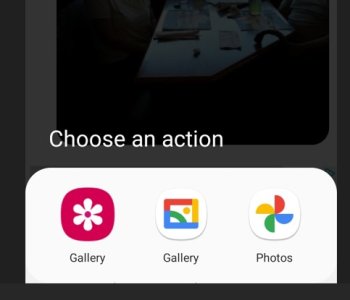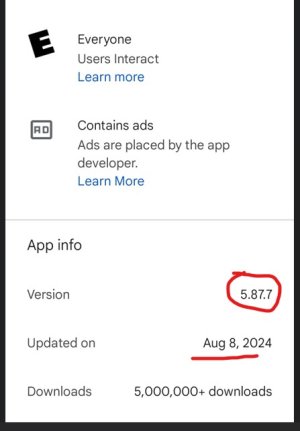Hi
I am learning my Samsung Android phone J3V which is using Android 6( very old version).
When I text and want to attach photo, it shows it's from Samsung Gallery. I want to replace it with Google Gallery which I already INSTALLED. I went online and look, I tried to follow but I can't find what they described. This is the link from google:
https://support.google.com/photos/answer/14216276?hl=en
it is likely that the description is for newer version of Android.
I went through "Setting>Apps", scroll to Samsung Gallery and STOP the program, I try to click Google Gallery but it does not allow me to set it as default.
Anyone has suggestion?
thanks
Alan
I am learning my Samsung Android phone J3V which is using Android 6( very old version).
When I text and want to attach photo, it shows it's from Samsung Gallery. I want to replace it with Google Gallery which I already INSTALLED. I went online and look, I tried to follow but I can't find what they described. This is the link from google:
https://support.google.com/photos/answer/14216276?hl=en
it is likely that the description is for newer version of Android.
I went through "Setting>Apps", scroll to Samsung Gallery and STOP the program, I try to click Google Gallery but it does not allow me to set it as default.
Anyone has suggestion?
thanks
Alan