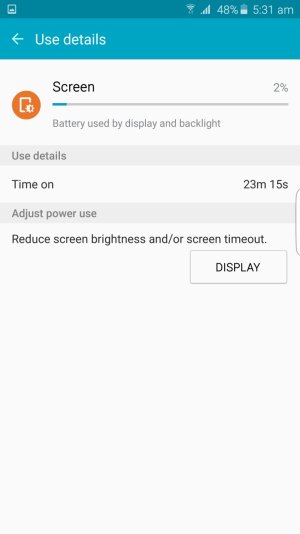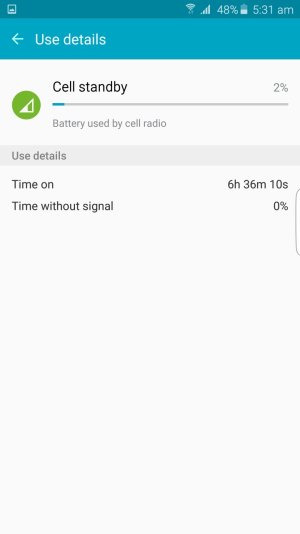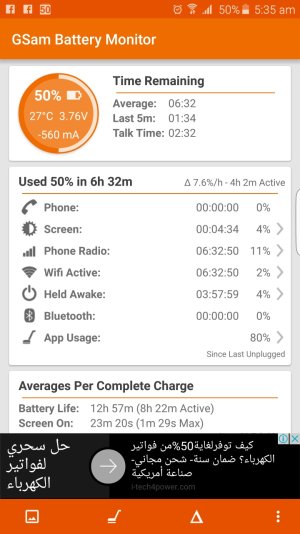- Feb 15, 2016
- 10
- 0
- 0
The battery draining
When the phone is fully charged and i sleep for about 7 hours and when i wake up i found it consumed about 50% is that normal?!!
When the phone is fully charged and i sleep for about 7 hours and when i wake up i found it consumed about 50% is that normal?!!