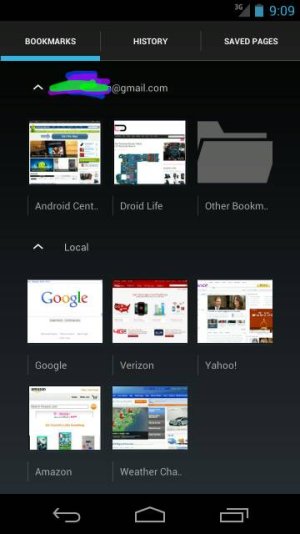As far as the G2x is concerned, I found that when you bookmark something, BEFORE you dismiss it, press long on it and a list of choices will appear, among which: "make shortcut to HOME" (or something to that effect) and press that. Then the widget will stay on one of your home pages, which you can scroll sideways, right or left. If you want to keep it on your main HOME page, press on it, and slide it from page to page (right or left) until you get to your main HOME screen. It won't stay there unless you make room for it so if it's full you have to move something else away to another page first by pressing it and sliding it to a side page. Hope this helps.