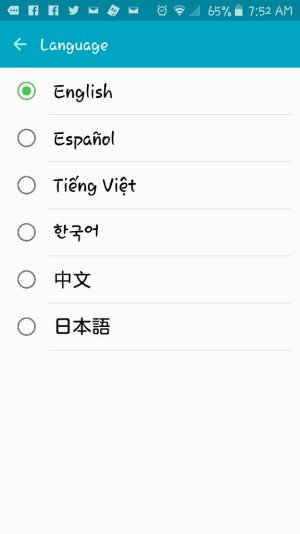A
You are using an out of date browser. It may not display this or other websites correctly.
You should upgrade or use an alternative browser.
You should upgrade or use an alternative browser.
KiwiBird97
Member
- Aug 19, 2013
- 9
- 0
- 0
Re: Greek Lanquage Samsung S6
There is no Greek language on the Sprint Galaxy S6, however, I have checked with the Samsung Experience Galaxy Tab S2 demo units and found that the Galaxy Tab S2 DOES support the Greek language. However, it only applies to the Wi-Fi only version (SM-T810).
This menu system is similar to the one on the Galaxy S6, except that it is a multi panel layout. These screenshots are taken from the US/Canada version of the tablet (XAR/XAC).
Go to Settings ▶ SYSTEM heading ▶ Language and Input, and tap on Language, as shown. Notice that the language is shown as English (United States), and not just English itself.
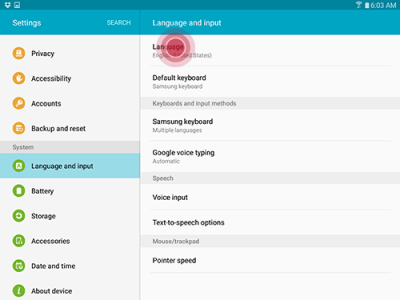
Scroll to your preferred language, such as Greek (the one you mentioned), and tap on it. Notice that the language list is longer and more diverse.
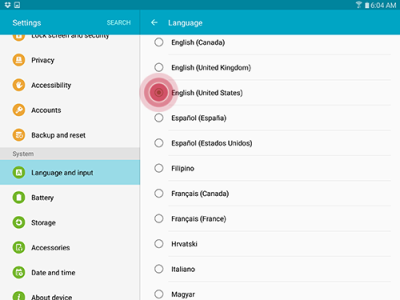
Tip: If you buy a Samsung Galaxy Tab, be sure to choose the Wi-Fi only models if you want a wider variety of display languages that you want to use.
There is no Greek language on the Sprint Galaxy S6, however, I have checked with the Samsung Experience Galaxy Tab S2 demo units and found that the Galaxy Tab S2 DOES support the Greek language. However, it only applies to the Wi-Fi only version (SM-T810).
This menu system is similar to the one on the Galaxy S6, except that it is a multi panel layout. These screenshots are taken from the US/Canada version of the tablet (XAR/XAC).
Go to Settings ▶ SYSTEM heading ▶ Language and Input, and tap on Language, as shown. Notice that the language is shown as English (United States), and not just English itself.
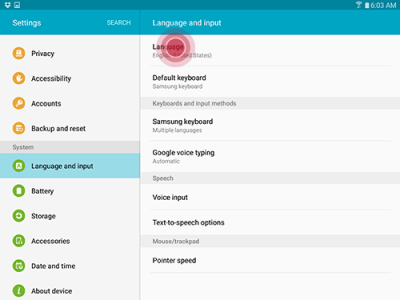
Scroll to your preferred language, such as Greek (the one you mentioned), and tap on it. Notice that the language list is longer and more diverse.
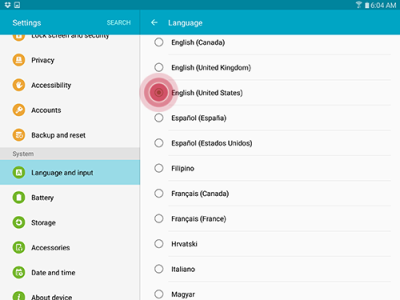
Tip: If you buy a Samsung Galaxy Tab, be sure to choose the Wi-Fi only models if you want a wider variety of display languages that you want to use.
Similar threads
- Replies
- 2
- Views
- 457
- Question
- Replies
- 6
- Views
- 2K
- Replies
- 16
- Views
- 1K
- Replies
- 43
- Views
- 5K
- Replies
- 18
- Views
- 2K
Trending Posts
-
-
News I used the OnePlus 13s for a month — it is the compact iPhone clone you've never wanted
- Started by AC News
- Replies: 0
-
News Looks like the Google Pixel 10 is bringing the end of wobbly footage
- Started by AC News
- Replies: 0
-
Forum statistics

Space.com is part of Future plc, an international media group and leading digital publisher. Visit our corporate site.
© Future Publishing Limited Quay House, The Ambury, Bath BA1 1UA. All rights reserved. England and Wales company registration number 2008885.