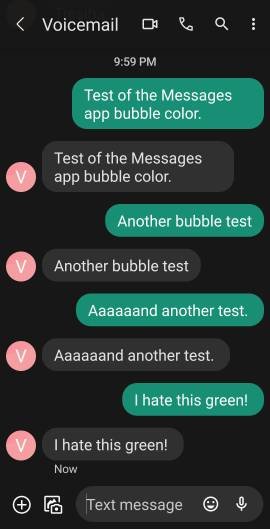- Apr 30, 2010
- 1,088
- 8
- 0
Just like the title says, how do I change the Messages bubble color to blue? I can't find the setting for the life of me. Thanks!
UPDATE 3/19/22 - Must have been an update last night, because all bubbles are back to blue, regardless of who and how I'm texting with. Very happy about this!
UPDATE 3/19/22 - Must have been an update last night, because all bubbles are back to blue, regardless of who and how I'm texting with. Very happy about this!
Last edited: