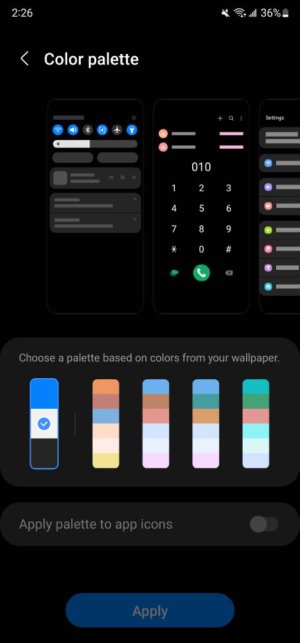Will_T
Well-known member
- Oct 13, 2013
- 399
- 9
- 18
Here's the trick I use to change the message bubble color.
Your bubble colors should somewhat match the message background.
- Click on one of your messages
- Select the 3 dots in upper right corner
- Select "Customize chat room"
- Select a different background
- Change the bubble opacity to your liking
- Select "Apply to all chat rooms" or customize different chat messages
I don't have the "Customize chat room" option on my menu. Using the latest Beta version of Messages.