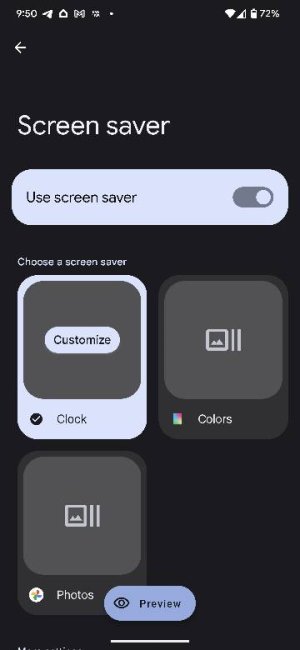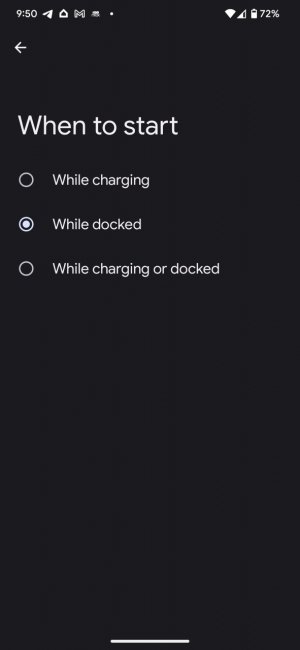A
Android Central Question
I recently got a Motorola moto g stylus 5G 2022, running Android 12, and I'm loving it for the most part but the GIANT clock on the lock screen is bugging me to no end!! No Google search has helped, either the menu choice they recommend isn't there or the option they say to change doesn't affect the clock.