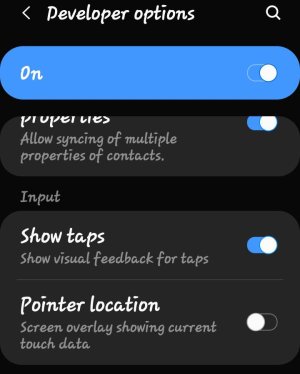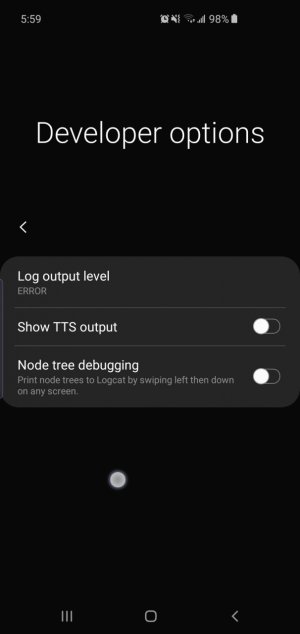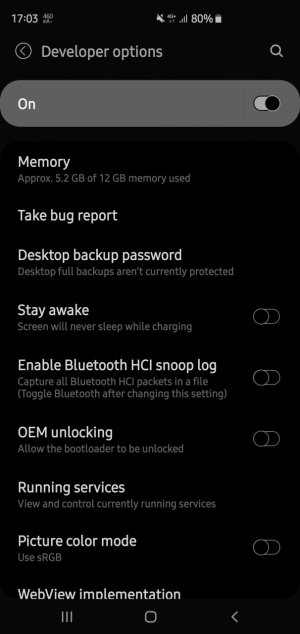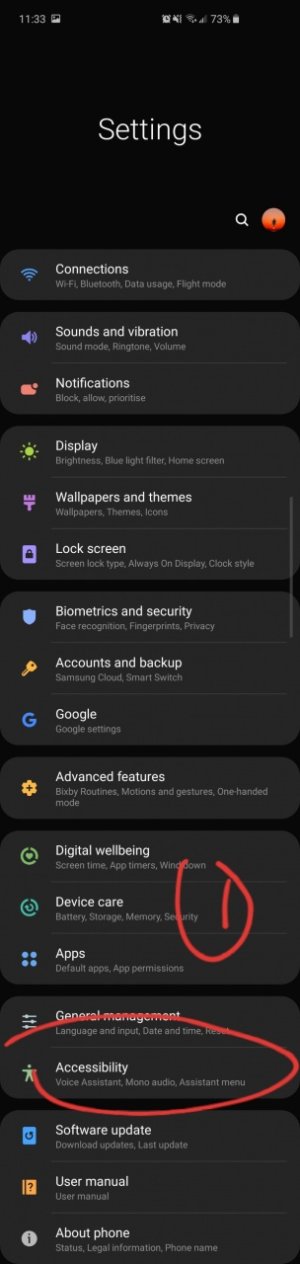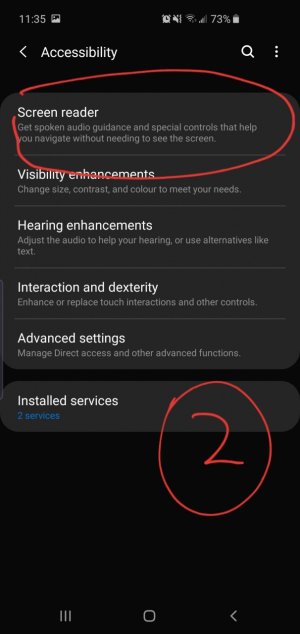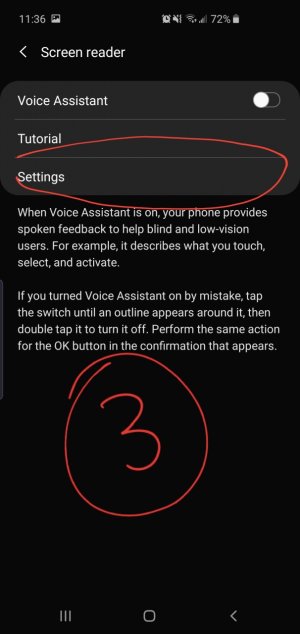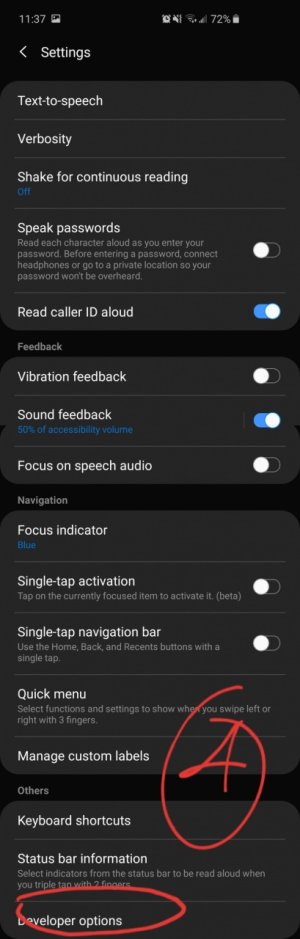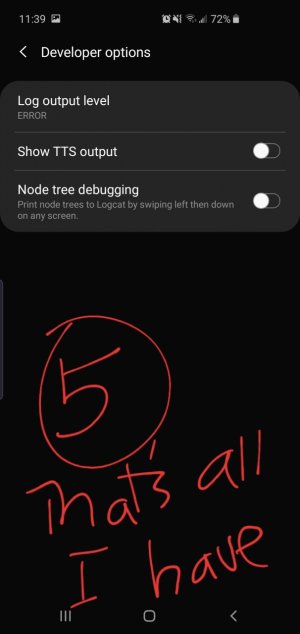A
You are using an out of date browser. It may not display this or other websites correctly.
You should upgrade or use an alternative browser.
You should upgrade or use an alternative browser.
SpookDroid
Ambassador
- Jul 14, 2011
- 19,868
- 1,304
- 113
Would be helpful if, as you request, you could also provide some detail on the description of this issue. Is it a white circle that's always in the same spot (that spawns tools/apps if you tap on it)? Is it a circle that only appears when you press on the screen and is on the spot you touch? Is it only on homescreen or over all apps? Can you long-press on it and 'trash' it?
Liv Tan
Member
- Apr 17, 2019
- 5
- 0
- 0
Would be helpful if, as you request, you could also provide some detail on the description of this issue. Is it a white circle that's always in the same spot (that spawns tools/apps if you tap on it)? Is it a circle that only appears when you press on the screen and is on the spot you touch? Is it only on homescreen or over all apps? Can you long-press on it and 'trash' it?
Yes it is a white circle that appears when I touch the screen and appears over every app that I use
Ugh it's really annoying
Please help :'(
no I can't long press and trash it :'(
Last edited:
- Feb 6, 2017
- 97,311
- 13,311
- 113
Yes it is a white circle that appears when I touch the screen and appears over every app that I use
Ugh it's really annoying
Please help :'(
no I can't long press and trash it :'(
Screenshot would be helpful, but sounds like you enabled something, like a pop up floating notification or accessibility setting.
Liv Tan
Member
- Apr 17, 2019
- 5
- 0
- 0
Sounds like you have show taps enabled in developer options. Make sure it's toggled off.
Funny I seem to don't have what you all are talking about "show taps"
So frustrating I have researched millions of times how to remove it and I have read the same things over and over again
By the way this phone is a Samsung s10
Attachments
ABOSWORTH007
Well-known member
- Oct 8, 2013
- 1,443
- 14
- 38
That's all you have for developer options? Definitely seems like the show taps option. When I enable it, it looks just like your screen shot
Sapient
Well-known member
- Sep 29, 2010
- 446
- 9
- 0
Funny I seem to don't have what you all are talking about "show taps"
So frustrating I have researched millions of times how to remove it and I have read the same things over and over again
By the way this phone is a Samsung s10
What do you have if you press the back are on that screen?
methodman89
Well-known member
- Feb 5, 2018
- 4,259
- 489
- 83
Yes, that is a submenu.Funny I seem to don't have what you all are talking about "show taps"
So frustrating I have researched millions of times how to remove it and I have read the same things over and over again
By the way this phone is a Samsung s10
Back out to the Settings, scroll down to the bottom and select Developer Options. Untoggle the selection I have circled.

Hermes Hidayat
Well-known member
- Feb 6, 2017
- 2,630
- 5
- 38
Funny I seem to don't have what you all are talking about "show taps"
So frustrating I have researched millions of times how to remove it and I have read the same things over and over again
By the way this phone is a Samsung s10
Erm your developer options seems wrong...
Go to this page.
Attachments
Liv Tan
Member
- Apr 17, 2019
- 5
- 0
- 0
What do you have if you press the back are on that screen?
Honestly that is all I have for my developer options
I tried going to the search button and find the "show taps" but nothing popped up
Attachments
methodman89
Well-known member
- Feb 5, 2018
- 4,259
- 489
- 83
Try tapping on About Phone, Build number, 10 times in rapid succession.
Then open Developer options again.
Then open Developer options again.
Sapient
Well-known member
- Sep 29, 2010
- 446
- 9
- 0
Try tapping on About Phone, Build number, 10 times in rapid succession.
Then open Developer options again.
This. And developer options will be at the bottom of the main settings menu.
bbgpsuser
Well-known member
- Jul 26, 2015
- 989
- 0
- 0
This. And developer options will be at the bottom of the main settings menu.
Looks like this is the difference.
OP was looking in Settings -> Accessibility -> Screen reader -> Settings which also has a "Developer options".
Sapient
Well-known member
- Sep 29, 2010
- 446
- 9
- 0
Looks like this is the difference.
OP was looking in Settings -> Accessibility -> Screen reader -> Settings which also has a "Developer options".
Which shows 2 things, I think. One is that OP was pretty dedicated in trying to find the solution to the problem.
The other is that somehow this setting got turned on without the OP having access to Developer Options. And I think that is kind of mysterious. Assuming that the problem is the "Show Taps" setting.
Liv Tan
Member
- Apr 17, 2019
- 5
- 0
- 0
Try tapping on About Phone, Build number, 10 times in rapid succession.
Then open Developer options again.
Oh snap that worked
Oh you life saver (/°▽°)/
I can rest at ease now
Yay! *\(^o^)/*
methodman89
Well-known member
- Feb 5, 2018
- 4,259
- 489
- 83
Good to hear. Good luckOh snap that worked
Oh you life saver (/°▽°)/
I can rest at ease now
Yay! *\(^o^)/*
SpookDroid
Ambassador
- Jul 14, 2011
- 19,868
- 1,304
- 113
Still wonder how that got activated if obviously Dev Options were not enabled to begin with... weird. But hey, glad you got it sorted.
methodman89
Well-known member
- Feb 5, 2018
- 4,259
- 489
- 83
Roger that @SpookDroid.
My OP last week regarding a blocked number able to have their unwanted mms go directly to my Google photos and the gallery is another head scratcher.
After scouring submenus, I discovered the blocked contact had been stored as AN APPLICATION.
The security issue of a blocked number able to add mms directly to the phone storage should alarm everyone.
From inserting a jpeg with malware imbedded to sending anything prohibited and no ability to know unless auditing my gallery, is quite the glitch.
This threads OP is another example. The ops phone may have other settings toggled for which he/she is still unaware.
My OP last week regarding a blocked number able to have their unwanted mms go directly to my Google photos and the gallery is another head scratcher.
After scouring submenus, I discovered the blocked contact had been stored as AN APPLICATION.
The security issue of a blocked number able to add mms directly to the phone storage should alarm everyone.
From inserting a jpeg with malware imbedded to sending anything prohibited and no ability to know unless auditing my gallery, is quite the glitch.
This threads OP is another example. The ops phone may have other settings toggled for which he/she is still unaware.
Similar threads
- Replies
- 27
- Views
- 11K
- Replies
- 4
- Views
- 2K
- Question
- Replies
- 2
- Views
- 6K
- Replies
- 8
- Views
- 6K
- Question
- Replies
- 4
- Views
- 3K
Trending Posts
-
-
Another September update rolling out
- Started by Beachboy63
- Replies: 2
-
-
-
Members online
Total: 3,412 (members: 13, guests: 3,399)
Forum statistics

Space.com is part of Future plc, an international media group and leading digital publisher. Visit our corporate site.
© Future Publishing Limited Quay House, The Ambury, Bath BA1 1UA. All rights reserved. England and Wales company registration number 2008885.