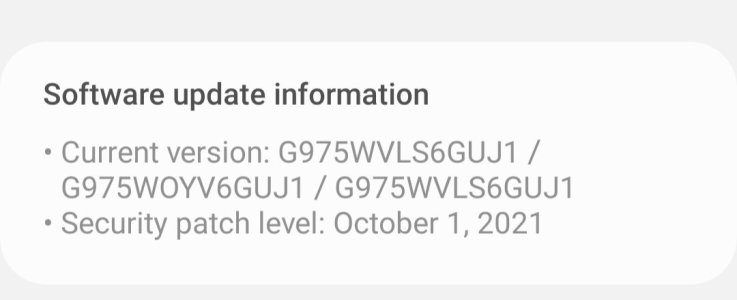How do I get an icon on home screen?
- Thread starter towngirl
- Start date
You are using an out of date browser. It may not display this or other websites correctly.
You should upgrade or use an alternative browser.
You should upgrade or use an alternative browser.
- Mar 9, 2012
- 169,181
- 10,408
- 113
Home Screen and Apps
I tried...which I know I don't like that setting.
It rearrange my entire phone. Every folder.. took all icon out. ect. And I found the icon I was looking for but if I take it out ... and switch back ... I lose it. Tried again... and but it into a folder. It still didn't stay. SO ............. weird lol
If you switch the Home Screen Layout from Home Screen Only to Home Screen And Apps, you will need to set up your homescreens again the way you want to.
Let's get back to your original issue of not being able to place an app shortcut icon or bring up your App Drawer -- if you set the Home Screen Layout option to Home Screen And Apps, are you able to bring up the App Drawer at least?
- Nov 14, 2012
- 359
- 8
- 18
Let's get back to your original issue of not being able to place an app shortcut icon or bring up your App Drawer -- if you set the Home Screen Layout option to Home Screen And Apps, are you able to bring up the App Drawer at least?
I switched back but I could not "remove from homescreen" if I don't want it there.
But I did find the one I was looking for.
When I went back to Home Screen layout, no I can't see it.
So I guess it is the "home screen only" that is not working... which used to.
- Mar 9, 2012
- 169,181
- 10,408
- 113
So just to clarify -- if it's set to Home Screen Only, there is NO App Drawer -- all of your app icons are on the homescreen, just like an iPhone.
When it's set to Home Screen And Apps, are you saying that you're unable to remove icons from the homescreen? In that case, is Lock Homescreen Layout turned on?
When it's set to Home Screen And Apps, are you saying that you're unable to remove icons from the homescreen? In that case, is Lock Homescreen Layout turned on?
- Nov 14, 2012
- 359
- 8
- 18
So just to clarify -- if it's set to Home Screen Only, there is NO App Drawer -- all of your app icons are on the homescreen, just like an iPhone.
When it's set to Home Screen And Apps, are you saying that you're unable to remove icons from the homescreen? In that case, is Lock Homescreen Layout turned on?
"So just to clarify -- if it's set to Home Screen Only, there is NO App Drawer -- all of your app icons are on the homescreen, just like an iPhone."
No idea what iPhone looks like
But the apps I wanted out, are available.
Yes, I HAD app drawer, before, in this setting.
"When it's set to Home Screen And Apps, are you saying that you're unable to remove icons from the homescreen? In that case, is Lock Homescreen Layout turned on?"
In no setting can I remove apps.
Yes, I could...before.
Lock is not on
- Mar 9, 2012
- 169,181
- 10,408
- 113
There shouldn't be an App Drawer if it's set to Home Screen Only. That's the whole point of that setting.
It's worth wiping the cache partition, in case there's some glitchy temporary data somewhere in the system: https://www.t-mobile.com/support/de...y-s10/wipe-cache-partition-samsung-galaxy-s10
It's worth wiping the cache partition, in case there's some glitchy temporary data somewhere in the system: https://www.t-mobile.com/support/de...y-s10/wipe-cache-partition-samsung-galaxy-s10
- Nov 14, 2012
- 359
- 8
- 18
There shouldn't be an App Drawer if it's set to Home Screen Only. That's the whole point of that setting.
It's worth wiping the cache partition, in case there's some glitchy temporary data somewhere in the system: https://www.t-mobile.com/support/de...y-s10/wipe-cache-partition-samsung-galaxy-s10
I did. thanks
I don't see anything different.
- Mar 9, 2012
- 169,181
- 10,408
- 113
Ok, next step would be to clear the app cache/data for One UI Home in the system settings. This will wipe your homescreens, so you'll have to set them up again.
Go to Settings>Apps, then tap the sort icon to the right of "Your apps". Turn on the Show System Apps toggle. Now select One UI Home, then Storage, then Clear Cache/Data.
Go to Settings>Apps, then tap the sort icon to the right of "Your apps". Turn on the Show System Apps toggle. Now select One UI Home, then Storage, then Clear Cache/Data.
- Nov 14, 2012
- 359
- 8
- 18
This guy has a grey key at bottom...grey with a bunch of dots in it.
I have see that. Used to have it.
Either update took it away or I lost it lol
View attachment 338922
I have see that. Used to have it.
Either update took it away or I lost it lol
View attachment 338922
- Nov 14, 2012
- 359
- 8
- 18
If I do that... what about my text?Ok, next step would be to clear the app cache/data for One UI Home in the system settings. This will wipe your homescreens, so you'll have to set them up again.
Go to Settings>Apps, then tap the sort icon to the right of "Your apps". Turn on the Show System Apps toggle. Now select One UI Home, then Storage, then Clear Cache/Data.
- Feb 6, 2017
- 97,606
- 13,645
- 113
That Grey key with bunch of dots won't show up in home screen only because that's option for app drawer and only shows with home screen and app drawerThis guy has a grey key at bottom...grey with a bunch of dots in it.
I have see that. Used to have it.
Either update took it away or I lost it lol
View attachment 338922
I think you should keep app drawer on as it better option for you so u don't have things missing or can't move
- Nov 14, 2012
- 359
- 8
- 18
Ok, next step would be to clear the app cache/data for One UI Home in the system settings. This will wipe your homescreens, so you'll have to set them up again.
Go to Settings>Apps, then tap the sort icon to the right of "Your apps". Turn on the Show System Apps toggle. Now select One UI Home, then Storage, then Clear Cache/Data.
It comes up differnt.. you can't Show System Apps ... you just scroll to find it .. am doing it now
- Nov 14, 2012
- 359
- 8
- 18
That Grey key with bunch of dots won't show up in home screen only because that's option for app drawer and only shows with home screen and app drawer
I think you should keep app drawer on as it better option for you so u don't have things missing or can't move
But I had it even still. I have always used this setting and I had grey button
- Feb 6, 2017
- 97,606
- 13,645
- 113
No way possible to have that option just home screen without app drawerBut I had it even still. I have always used this setting and I had grey button
- Feb 6, 2017
- 97,606
- 13,645
- 113
It disappears the option when u select just home screen, when you select home and app drawer it reappears
- Feb 6, 2017
- 97,606
- 13,645
- 113
I can give you another option , can use something like Nova launcher , turn app drawer off and create app shortcuts within the apps or have all apps on home screen
- Nov 14, 2012
- 359
- 8
- 18
O M GI can give you another option , can use something like Nova launcher , turn app drawer off and create app shortcuts within the apps or have all apps on home screen
I sort of found the icons ..........
I opened a folder and clicked the + to add and All are there
omg I forgot you can do that.
That is not where I would look for an app
I found it and placec it down BUT
I can't remove one ...yet

Last edited:
- Feb 6, 2017
- 97,606
- 13,645
- 113
Yes within the folders u can can add apps there or long press i believe or drag them outO M G
I sort of found the icons ..........
I opened a folder and clicked the + to add and All are there
omg I forgot you can do that.
That is not where I would look for an app
I found it and placec it down BUT
I can't remove one ...yet
View attachment 338923
- Nov 14, 2012
- 359
- 8
- 18
Yes within the folders u can can add apps there or long press i believe or drag them out
Do you know how to remove from home screen?
Similar threads
- Replies
- 3
- Views
- 9K
- Replies
- 3
- Views
- 3K
- Replies
- 5
- Views
- 1K
- Question
- Replies
- 8
- Views
- 7K
- Replies
- 18
- Views
- 6K
Trending Posts
-
-
Pixel 7 pro wont connect to windows 11, please help
- Started by sicario666
- Replies: 1
-
-
-
Members online
Total: 2,174 (members: 7, guests: 2,167)
Forum statistics

Space.com is part of Future plc, an international media group and leading digital publisher. Visit our corporate site.
© Future Publishing Limited Quay House, The Ambury, Bath BA1 1UA. All rights reserved. England and Wales company registration number 2008885.