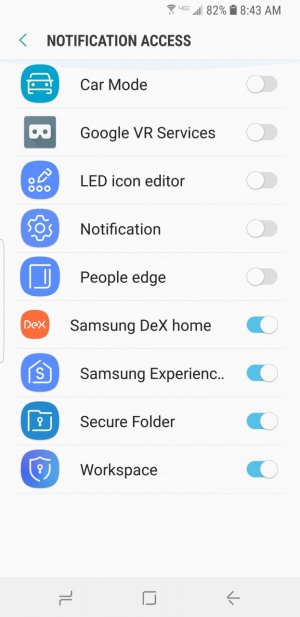I have been getting this same notification on my S8 and it pisses me off also. It wakes me up, interrupts my work and more. It interrupted me just now while typing this.
Earlier, I tapped on the notification, thinking that I'd do see what it wanted. The first thing it did was to require me to agree to a ****load of terms and conditions. I cannot do anything unless I agree with them. I do not agree, but if I don't, my life will be hell until I do agree. From the few hours of legal education I've had, this in legal terms is equivalent to being forced to sign a legal agreement under duress. The consequence of this at least in Australia, is that the person being forced to sign has the same legal rights as someone that has not signed the agreement. In other words, you are free to use their software and T&C to your full advantage, with knowledge that if you use it in a way that contravenes the T&C, they can never win a court case against you by claiming that you agreed with their T&C.
update: It appears that what the notification wants is simply for you to agree with their *updated* terms and conditions. As I agreed with the original T&C but have now "signed" the updated ones while under duress, I'm not sure how that would stand legally in court if it were tried. In any case moving forward, this has been an ugly experience that will likely affect my next phone purchase decision. Looking at this from Samsung's side, I can see why they may want to get users of their software to sign up to new T&C quickly. But in doing so in the way they have, they have trodden on my toes and likely lost me as long term customer and one that used to encourage others to buy Samsung as well.
Re contacting Samsung legal, so far it's looking difficult but I will keep trying for a while.
Update 7th Sep 2018: Legal told me to ring the help line (premium 1300 number but apparently I wasn't charged), spoke to someone that took me through options that weren't there last time I checked. See posts below for details on that one. I'm still cheesed off that the notification appears in status, even though it makes no sound and doesn't visually interrupt either. I complained about this in the follow up survey.