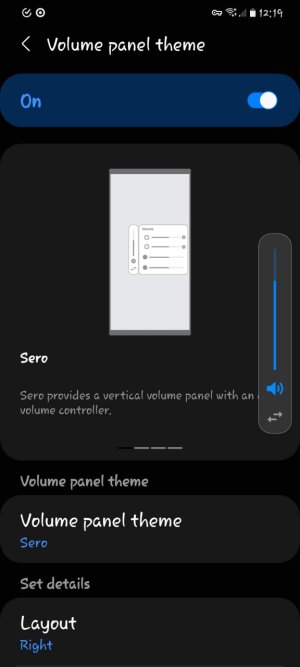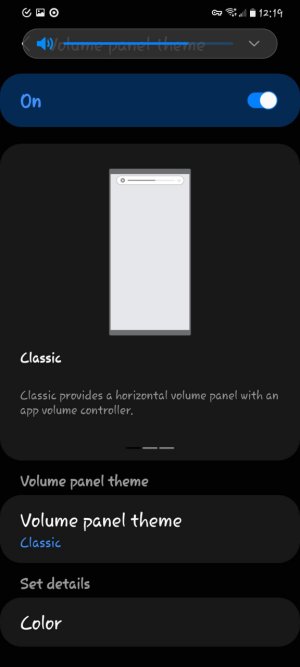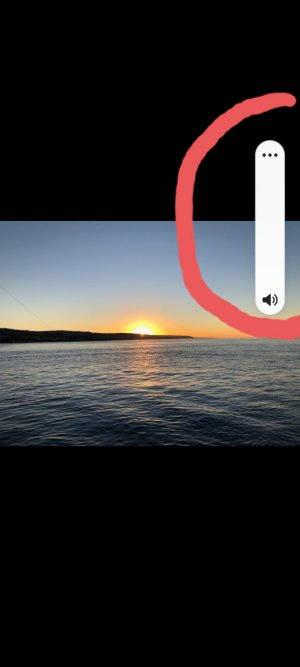A
You are using an out of date browser. It may not display this or other websites correctly.
You should upgrade or use an alternative browser.
You should upgrade or use an alternative browser.
- Feb 6, 2017
- 95,522
- 10,813
- 113
Which phone?
Can u post a screen shot ?
https://forums.androidcentral.com/showthread.php?t=413366
https://forums.androidcentral.com/showthread.php?t=409154
Can u post a screen shot ?
https://forums.androidcentral.com/showthread.php?t=413366
https://forums.androidcentral.com/showthread.php?t=409154
- Feb 6, 2017
- 95,522
- 10,813
- 113
- Feb 6, 2017
- 95,522
- 10,813
- 113
Unmerge ? Why ?How do I unmerge? I'm sorry. Also, I can't get a screen shot because the icon disappears quickly.
It's hard to suggest something without seeing what you are .
anon(10614692)
Well-known member
- Jun 26, 2019
- 2,452
- 0
- 0
KPMcClave
Well-known member
- May 16, 2013
- 1,777
- 0
- 0
I want to get rid of the rectangular volume bar on a Samsung S20 that is on the screen edge. I want the volume line like it was at the top until system updates yesterday. This is a small rectangular box. I don't like it. Any help will be appreciated.
You can do this by downloading Good Lock from the Galaxy Store. Then, add the SoundAssistant module for Good Lock.
Open Good Lock > Go to SoundAssitant on the Family tab > Toggle on and open the volume panel theme option > Set volume panel theme to Classic for a horizontal volume display.
Last edited:
- Feb 6, 2017
- 95,522
- 10,813
- 113
They referring to volume bar being on top or bottom of notification panel?By sytem update I assume you mean you upgraded to Android 11 and One UI 3.0? If so, you'll have to wait for the fix below until Good Lock is updated to run with the latest firmware (I don't think it is as yet). If you're still on Android 10 and One UI 2.5...
You can do this by downloading Good Lock from the Galaxy Store. Then, add the SoundAssistant module for Good Lock.
Open Good Lock > Go to SoundAssitant on the Family tab > Toggle on and open the volume panel theme option > Set volume panel theme to Classic for a horizontal volume display.
justafew
Well-known member
- Jul 21, 2012
- 431
- 20
- 18
Patti Knechtel
New member
- Jan 25, 2021
- 3
- 0
- 0
Which phone?
Can u post a screen shot ?
https://forums.androidcentral.com/showthread.php?t=413366
https://forums.androidcentral.com/showthread.php?t=409154
How do I get rid the volume control on the side circled in red?
Attachments
Last edited by a moderator:
- Feb 6, 2017
- 95,522
- 10,813
- 113
Samsung sound , can locate it either left or rightHow do I get rid the volume control on the side circled in red?
Patti Knechtel
New member
- Jan 25, 2021
- 3
- 0
- 0
Samsung sound , can locate it either left or right
I cannot remove from homescreen?
- Feb 6, 2017
- 95,522
- 10,813
- 113
Not that I'm aware of , by the way welcome to AC !I cannot remove from homescreen?
Patti Knechtel
New member
- Jan 25, 2021
- 3
- 0
- 0
- Feb 6, 2017
- 95,522
- 10,813
- 113
Stelarry Morales
New member
- Nov 15, 2021
- 1
- 0
- 0
Please anyone can help me about this! I just use a volume then this panel cant disappear.
Im sorry for grammar
(Galaxy A12)
Im sorry for grammar
(Galaxy A12)
Similar threads
- Replies
- 4
- Views
- 430
- Replies
- 5
- Views
- 848
- Replies
- 5
- Views
- 1K
- Replies
- 17
- Views
- 3K
Trending Posts
-
News OnePlus Watch 3 pre-orders are arriving with an apology letter
- Started by AC News
- Replies: 1
-
-
News Android 16 Beta 2.1 is here to fix a set of annoying bugs
- Started by AC News
- Replies: 0
-
So when will we get our phones (pre orders) Samsung.com
- Started by Blues Fan
- Replies: 611
-
Members online
Total: 3,064 (members: 9, guests: 3,055)
Forum statistics

Space.com is part of Future plc, an international media group and leading digital publisher. Visit our corporate site.
© Future Publishing Limited Quay House, The Ambury, Bath BA1 1UA. All rights reserved. England and Wales company registration number 2008885.