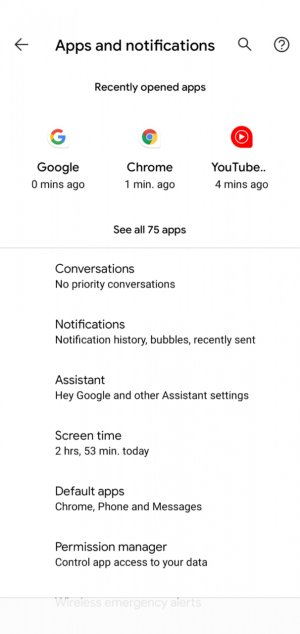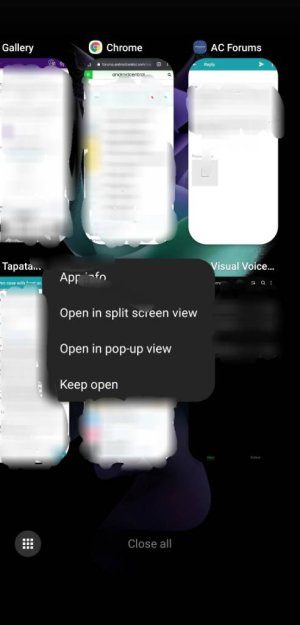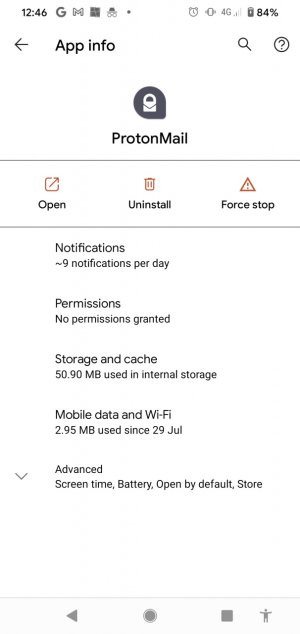How do I get to Split Screen on my Pixel 3?
- Thread starter IMANUT46
- Start date
You are using an out of date browser. It may not display this or other websites correctly.
You should upgrade or use an alternative browser.
You should upgrade or use an alternative browser.
- Mar 9, 2012
- 168,518
- 9,292
- 113
I have a 3a XL, so it'll be the same as your 3:
1. Open the two apps you want in the split screen, one after the other, so that they'll both be in your App Overview/Recent Apps.
2. Bring up the App Overview/Recent Apps screen.
3. Tap the app icon at the top of one of the apps, and select Split Screen. That app will temporarily minimize at the top of the screen
4. Scroll along the App Overview at the bottom of the screen until you reach the other app you want, and just tap it.
5. You now have split screen. You can move the divider in the middle up and down by dragging it. To get out of split screen, just move that divider all the way to the top or bottom.
1. Open the two apps you want in the split screen, one after the other, so that they'll both be in your App Overview/Recent Apps.
2. Bring up the App Overview/Recent Apps screen.
3. Tap the app icon at the top of one of the apps, and select Split Screen. That app will temporarily minimize at the top of the screen
4. Scroll along the App Overview at the bottom of the screen until you reach the other app you want, and just tap it.
5. You now have split screen. You can move the divider in the middle up and down by dragging it. To get out of split screen, just move that divider all the way to the top or bottom.
anon(10753934)
Well-known member
- Jun 17, 2021
- 381
- 0
- 0
anon(10753934)
Well-known member
- Jun 17, 2021
- 381
- 0
- 0
anon(10753934)
Well-known member
- Jun 17, 2021
- 381
- 0
- 0
Did the steps I described above not work for you?
Of that's where I'm ment to be B.Diddy then no I hold the app down in there it doesn't give me anything.
Last edited:
- Mar 9, 2012
- 168,518
- 9,292
- 113
You shouldn't have to hold anything down. Bring up your App Overview/Recent Apps first. At the top of each of the recent apps, you should see an icon for that app. Tap that to get the Split Screen option.
It can be a bit different depending on the phone you have -- do you have a Pixel?
It can be a bit different depending on the phone you have -- do you have a Pixel?
Javier P
Ambassador
- Feb 21, 2014
- 19,479
- 5
- 0
Some manufactures removed those small icons in the Recent Apps overview after Android 10. In their phones you need to long press one of the app cards to get the menu with Split Screen and other options. Google kept them in their Pixels and the long press does nothing.Of that's where I'm ment to be B.Diddy then no I hold the app down in there it doesn't give me anything.
anon(10753934)
Well-known member
- Jun 17, 2021
- 381
- 0
- 0
You shouldn't have to hold anything down. Bring up your App Overview/Recent Apps first. At the top of each of the recent apps, you should see an icon for that app. Tap that to get the Split Screen option.
It can be a bit different depending on the phone you have -- do you have a Pixel?
Pixel 4
anon(10753934)
Well-known member
- Jun 17, 2021
- 381
- 0
- 0
Go to your recent apps with gestures or buttons then each card has the app icon tap to get the option split screen View attachment 336284
Have you had to enable any permissions or use assistant with that .
- Feb 6, 2017
- 96,495
- 12,178
- 113
This on my Note20U with sansung good lock app which allows you to change how recent apps pull upHave you had to enable any permissions or use assistant with that .
anon(10753934)
Well-known member
- Jun 17, 2021
- 381
- 0
- 0
This on my Note20U with sansung good lock app which allows you to change how recent apps pull up
Ahh ok gotcha ! Pixel 4 seems to incorporate The Assistant in gestures
- Feb 6, 2017
- 96,495
- 12,178
- 113
YeahAhh ok gotcha ! Pixel 4 seems to incorporate The Assistant in gestures
- Feb 6, 2017
- 96,495
- 12,178
- 113
anon(10753934)
Well-known member
- Jun 17, 2021
- 381
- 0
- 0
You shouldn't have to hold anything down. Bring up your App Overview/Recent Apps first. At the top of each of the recent apps, you should see an icon for that app. Tap that to get the Split Screen option.
It can be a bit different depending on the phone you have -- do you have a Pixel?
This is what I get so no option for that unfortunately just the usual on app on screen.
Attachments
anon(10753934)
Well-known member
- Jun 17, 2021
- 381
- 0
- 0
Buttons get rid of it on the edges
I like pixels but this will be my last.
Yeah pixel 4 doesn't provide anything with gestures unless that Assistant is involved.
You use Chrome Browser ?
Last edited:
anon(10753934)
Well-known member
- Jun 17, 2021
- 381
- 0
- 0
I like pixels but this will be my last.
Yeah pixel 4 doesn't provide anything with gestures unless that Assistant is involved.
You use Chrome Browser ?
Forget the browser question,Tripping .
Similar threads
- Replies
- 0
- Views
- 198
- Replies
- 2
- Views
- 972
- Replies
- 1
- Views
- 3K
- Replies
- 1
- Views
- 818
- Replies
- 1
- Views
- 493
Latest posts
-
-
-
-
Anyone thinking of getting the GW8?
- Latest: notforhire
Trending Posts
-
Anyone thinking of getting the GW8?
- Started by mlblack16
- Replies: 1
-
-
News Samsung's Ballie hit with another setback, delayed to 'find its place' in homes
- Started by AC News
- Replies: 0
-
News Honor's Magic V5 looks like a thin, sleek rival for the Galaxy Z Fold 7 this summer
- Started by AC News
- Replies: 0
-
News Google Photos' fresh look is here, but may not be for your Android
- Started by AC News
- Replies: 0
Members online
Total: 1,758 (members: 12, guests: 1,746)
Forum statistics

Space.com is part of Future plc, an international media group and leading digital publisher. Visit our corporate site.
© Future Publishing Limited Quay House, The Ambury, Bath BA1 1UA. All rights reserved. England and Wales company registration number 2008885.