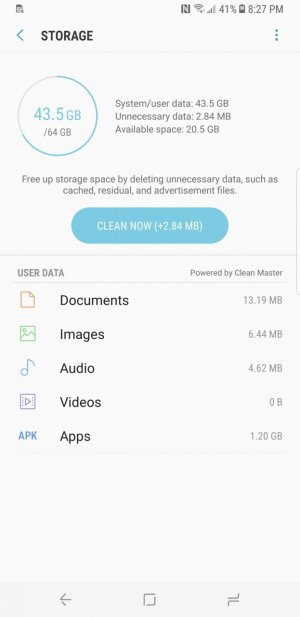How do I only have 18 GB left?!
- Thread starter pnizzle20
- Start date
You are using an out of date browser. It may not display this or other websites correctly.
You should upgrade or use an alternative browser.
You should upgrade or use an alternative browser.
robertopod1968
Well-known member
afctee
Active member
...and was a restore done via your Samsung account?
Albeit, still weird.
I used smart transfer from my iPhone. Could that be it?
robertopod1968
Well-known member
I wouldn't think so. But I've never done that from an iPhone. I would say that has something to do with it. But it shouldn't. I've not had a problem with smart switch from Android to Android.
I wouldn't think so. But I've never done that from an iPhone. I would say that has something to do with it. But it shouldn't. I've not had a problem with smart switch from Android to Android.
Bummer, any recommendations? I don't wanna be bothered with storage issues one day in lol.
robertopod1968
Well-known member
I would say do a factory reset and you'd probably be ok. What were you trying to get from transferring from your iPhone? Just asking because there is probably other ways to accomplish that without doing the switch thing.
erasat
Well-known member
I literally just bought this phone. It has 2 photos and no music. How has it used 44 GB already?
In my storage breakdown the highest thing is apps at 1.2 gb
Open My Files app and browse the Internal Storage folders, you should see there all your phone's files. Look for any folder that may sound that have been created via the Smart Switch transfer you did when moved from iPhone.
It's clearly showing that your System/user data is using that amount of space but it makes no sense as mine, with over 100 apps installed and the OEM plus the rest of other usual files for me are using just 18.9 GB of storage.
I'm afraid that if by browsing your folders and files you don't find the obvious reason of this you will need to do a factory reset, I'd suggest you to at least use the Samsung Cloud backup so you can get back your Home screen and common settings plus any video, pictures and music you may have.
Qc_Anubis
Well-known member
I heard from another thread doing the smart switch is a bad idea as it transfers all your data + corrupted files or any junk you had previously now i haven't done this with an iphone but i'd guess that could be one of the reasons why. I personally did the smart switch from my note 4 and resetted the phone couple days after besides my battery life which became a bit better imo didn't seem to affect anything else but then again i mostly start fresh with any phones :s
doohsun
Well-known member
I did a smart-switch from my note 4 to my s8plus didn't encounter any space issue however i noticed that some apps didn't get installed so no big deal i just re-download it from playstore. I originally try to pulled all my apps from my account but found it taking forever where the smart switch was much faster.
anon(238680)
Well-known member
I used the smartswitch and noticed that the SD card on my old phone had been copied to my new phone's internal storage as a backup. Once I got rid of that and some other fluff I now have less than 17gb used. I'd say you have some serious overhead somewhere.
Similar threads
- Question
- Replies
- 4
- Views
- 688
- Replies
- 16
- Views
- 3K
- Replies
- 6
- Views
- 1K
- Replies
- 15
- Views
- 1K
Trending Posts
-
Question What's the best way to prepare for phone going dead.
- Started by rjnrjn
- Replies: 5
-
News Apple did the bare minimum because it doesn't care about you either
- Started by AC News
- Replies: 3
-
What happened to "Save" when cropping a photo?
- Started by Aflaaaak
- Replies: 2
-
Who is potentially upgrading to the S25 Ultra?
- Started by gray2018
- Replies: 24
-
Forum statistics

Android Central is part of Future plc, an international media group and leading digital publisher. Visit our corporate site.
© Future Publishing Limited Quay House, The Ambury, Bath BA1 1UA. All rights reserved. England and Wales company registration number 2008885.