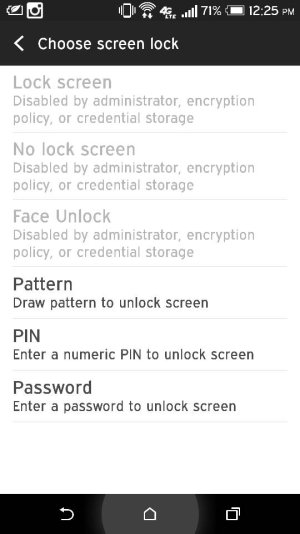- Jan 8, 2015
- 10
- 0
- 0
New Member, Security Question
In Settings>Security I have it set to password (did at at&t store) now I want to remove it 2 weeks later, its annoying and I work from home.
I go to change it and the options below are greyed out:
Lock Screen
No Lock Screen
Face Unlock (wouldn't use)
Available Options:
Pattern
Pin
Password
Have done all I know to do, so I created an Account to ask.
I have a non rooted M8 via AT&T
Thanks
In Settings>Security I have it set to password (did at at&t store) now I want to remove it 2 weeks later, its annoying and I work from home.
I go to change it and the options below are greyed out:
Lock Screen
No Lock Screen
Face Unlock (wouldn't use)
Available Options:
Pattern
Pin
Password
Have done all I know to do, so I created an Account to ask.
I have a non rooted M8 via AT&T
Thanks
Last edited: