- Nov 22, 2022
- 13
- 0
- 0
Did you get a message like this when u first inserted the usb ?View attachment 350051
Hi mustang7747. No, I never received a notification such as this
Did you get a message like this when u first inserted the usb ?View attachment 350051
Can u try another usb stick?Hi mustang7747. No, I never received a notification such as this
Do you see any option to allow USB storage access in Files by Google, as mentioned in the link I previously shared?
Permission enabled for Google files ?These are my relevant screens. As can be seen, the flash drive is recognized in Google files. The second screenshot shows how after I select and then choose either "move to" or "copy to" only internal storage is an option.
BTW, I have tried several flash drive with the same result
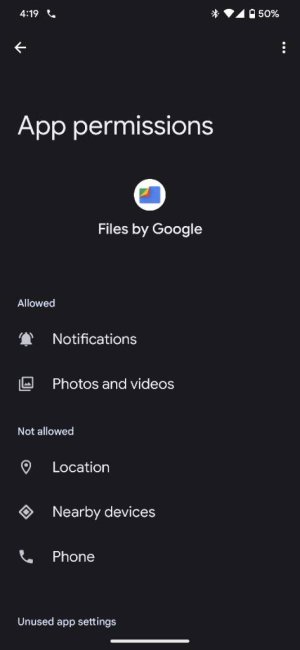
If you press on the 3 horizontal lines on the top left of your screenshot, does it not give you access to the USB storage/internal storage and you can copy files from there..? I'm sure that's how I did it...These are my relevant screens. As can be seen, the flash drive is recognized in Google files. The second screenshot shows how after I select and then choose either "move to" or "copy to" only internal storage is an option.
BTW, I have tried several flash drive with the same result
If you press on the 3 horizontal lines on the top left of your screenshot, does it not give you access to the USB storage/internal storage and you can copy files from there..? I'm sure that's how I did it...
Sent from my Pixel 7 Pro using AC Forums mobile app
Did you try a 3rd party file manager yet?
Not yet. Been preoccupied over the holiday. I will definitely give it a shot though
Ok -- I would definitely suggest Total Commander, since it's free, ad-free, and pretty powerful.
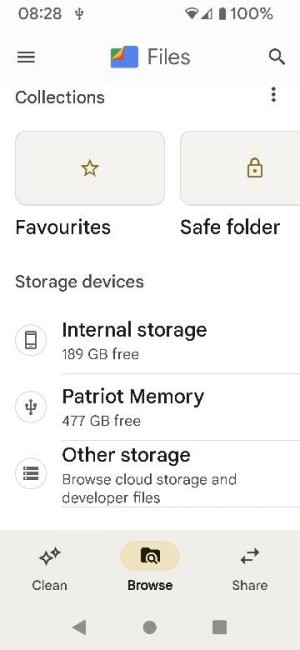
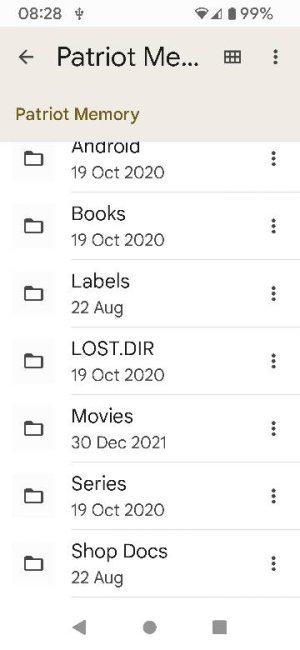
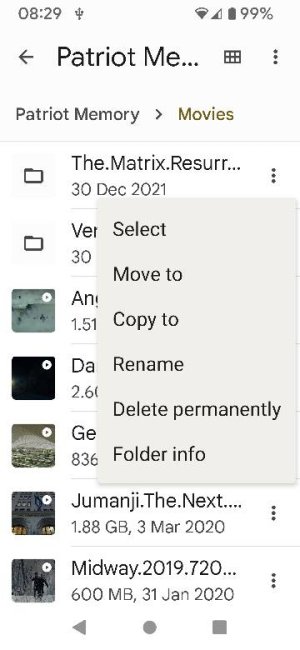
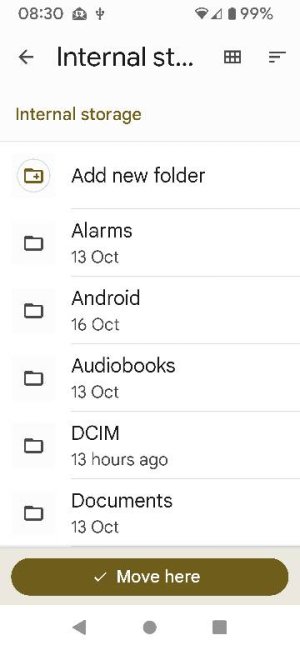

Pleased you got it working but Files should've done the job in the first place...
Sent from my Pixel 7 Pro using AC Forums mobile app
See my answer above, I forgot to hit "reply".Agreed. I never had an issue with my Pixel 5. There may be a way to do it on 7 Pro just through files but I have yet to find it.

