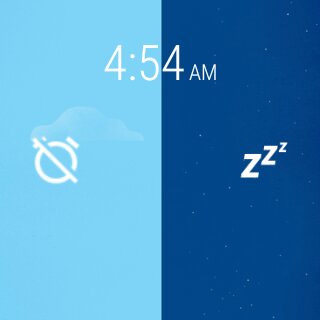- May 17, 2013
- 8
- 0
- 0
This sounds so obvious, but I can't figure out how to turn off a simple alarm on my Asus Zen watch. I've spun through every button and dial on it and gone through all of the general watch options and read through dozens of forums and no one seems to have a problem with this but me. So, the question is, when you have set a time for the alarm to go off, how do you turn that off later when you no longer need it. All I can see is how to set an alarm, not how to turn one off.