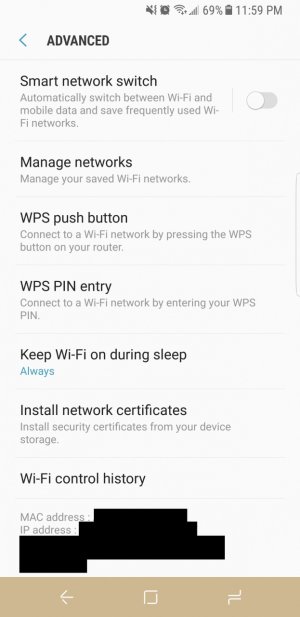The phone vibrates and brings up a notification every time I pass by an open network. This happens very often. I have seen that on the Samsung S7 and on stock Android, the option to disable it is some combination of
Settings, WiFi, Advanced, Notify when public networks available, OFF
The option is not listed in the Advanced WiFi settings in the Galaxy S8.
I got the phone unlocked from Samsung directly and have applied the latest update.
Settings, WiFi, Advanced, Notify when public networks available, OFF
The option is not listed in the Advanced WiFi settings in the Galaxy S8.
I got the phone unlocked from Samsung directly and have applied the latest update.