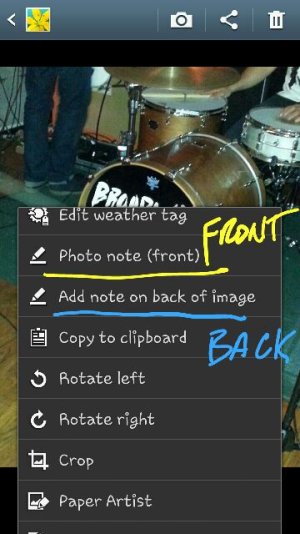zmann
Well-known member
- Nov 9, 2010
- 3,306
- 120
- 0
Oh thats a simple one...open gallery and choose whatever photo you want to draw on. Now hit the settings button (left of home button) you are now greeted with a selections of options including the option to draw on front or back.
Remember that almost all apps including system apps use this additional setting button.
Sent from my SAMSUNG-SGH-I317 using Tapatalk 2
Just checked and apparently for some like me when you do that,, hit draw on photo, it only gives back option. What I just learned is the option above that called photo frame allows you to write on front. Maybe this is a sprint thing? I don't know but that's the way it is on my sprint note.
Note 2, it's true, ,size is everything!